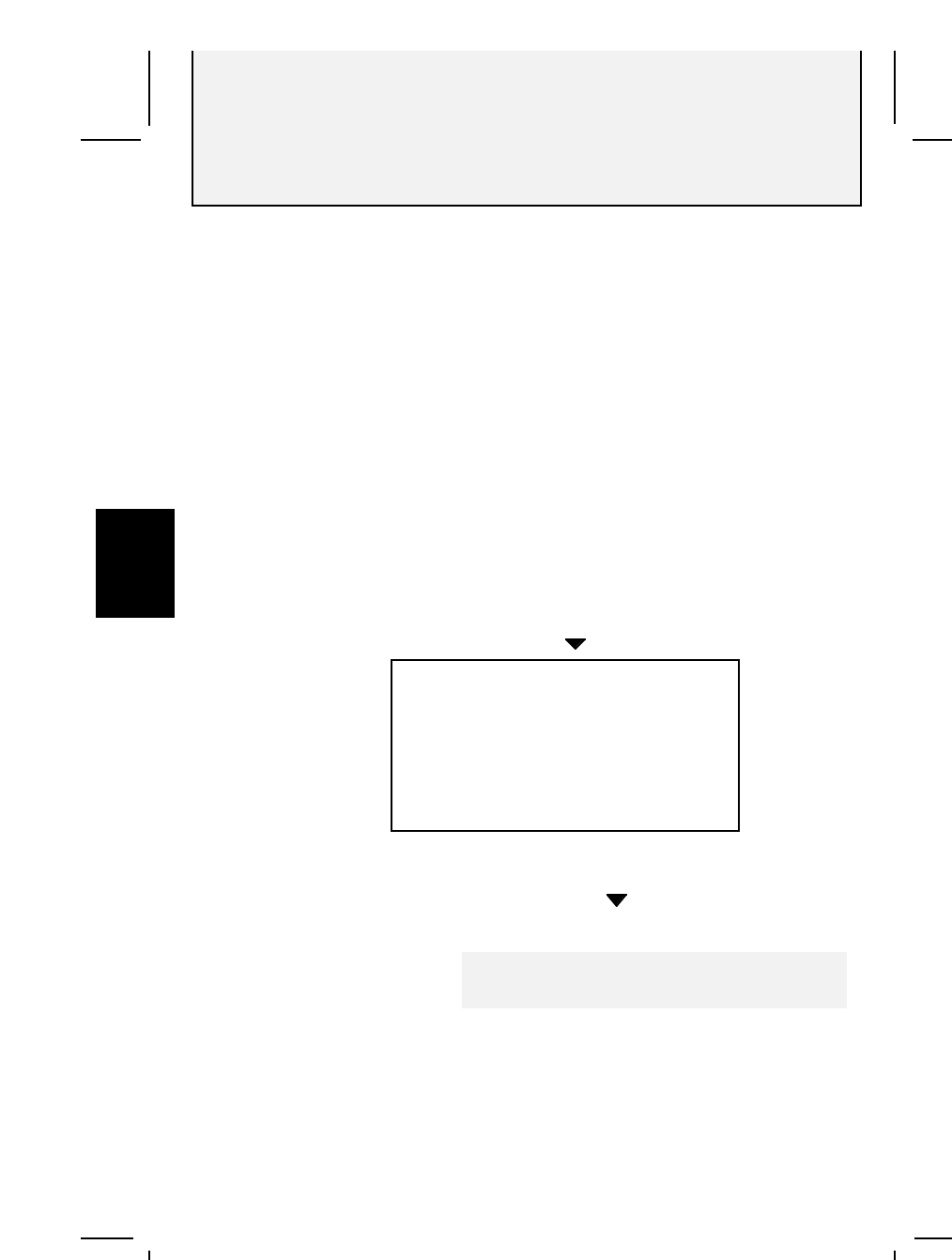
Directory
28
AT&T 882 Manual
Adding and Editing a Name in a Directory
While putting a name into a directory you can enter up to four
phone numbers. You can further identify a phone number by
type, such as HOME, WORK, CAR, BEEP, and FAX. The
first number is the primary number. The type for this number
appears when you view the directory and is dialed when you
press Dial while viewing the list of names in a directory. You
can also enter up to six lines of information for an individual.
Adding a Name
1 Press MENU.
2 Highlight the directory where you want to add
the name.
3 Press SELECT.
4 Press the soft key below Add.
5 Type the person's name on the alpha pad,
then press ENTER or .
name________________-dir
main phone # _______type
phone number _______type
phone number _______type
phone number _______type
Type notes here. Use
arrows to move
More Cancel Done
5 Type the person's main phone number from the dial pad,
then press ENTER or . This is the number that will
generally appear with the name.
NOTE: If you want to enter a Pause or Wait as part
of the phone number, use the “P” or “W” on the
alpha pad.
(“Adding a Name” continued to next page)
3


















