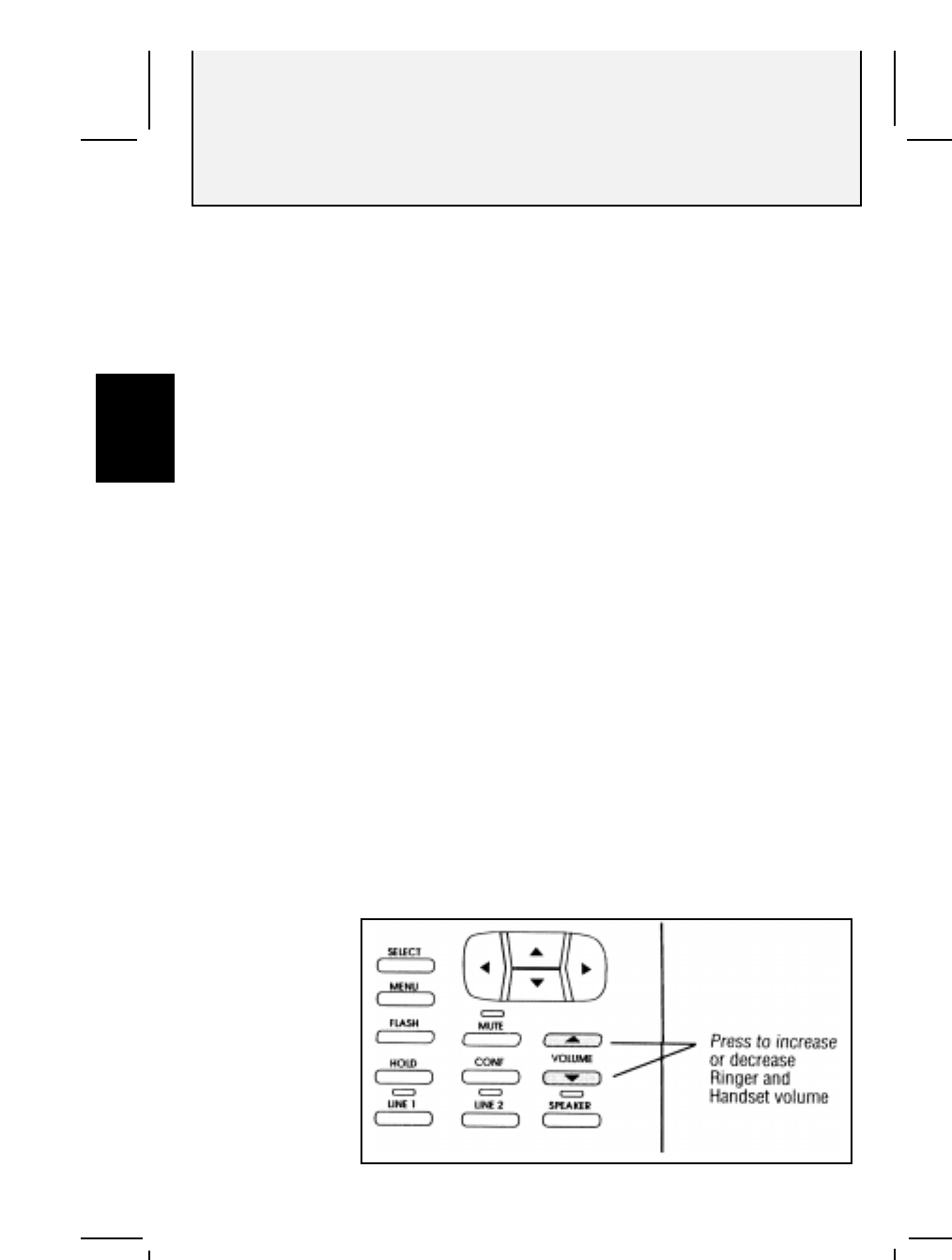
Operation
24
AT&T 882 Manual
Ringer Volume
The two volume control buttons allow you to adjust the ringer
volume up to very loud and down to OFF. You can dial or
answer calls normally with either one or both ringers off. When
the phone is not in use, pressing these buttons produces a
display that allows you to choose the ringer to be adjusted.
After you choose which ringer you want to adjust and press one
of the volume control buttons, you will hear a sample of the
current ring level.
Adjusting the
Ringer Volume
1 Press one of the volume buttons.
2 If the ringer you want to adjust is not highlighted, press the
soft key for it.
3 Use the volume buttons to adjust the ringer.
Three beeps indicate the maximum value or OFF.
4 Press Exit when you are done.
Handset Volume
When you are using the handset, you can use the volume
control buttons to adjust the handset volume. The four highest
settings are louder than most other phones. Adjust the
volume accordingly.
2


















