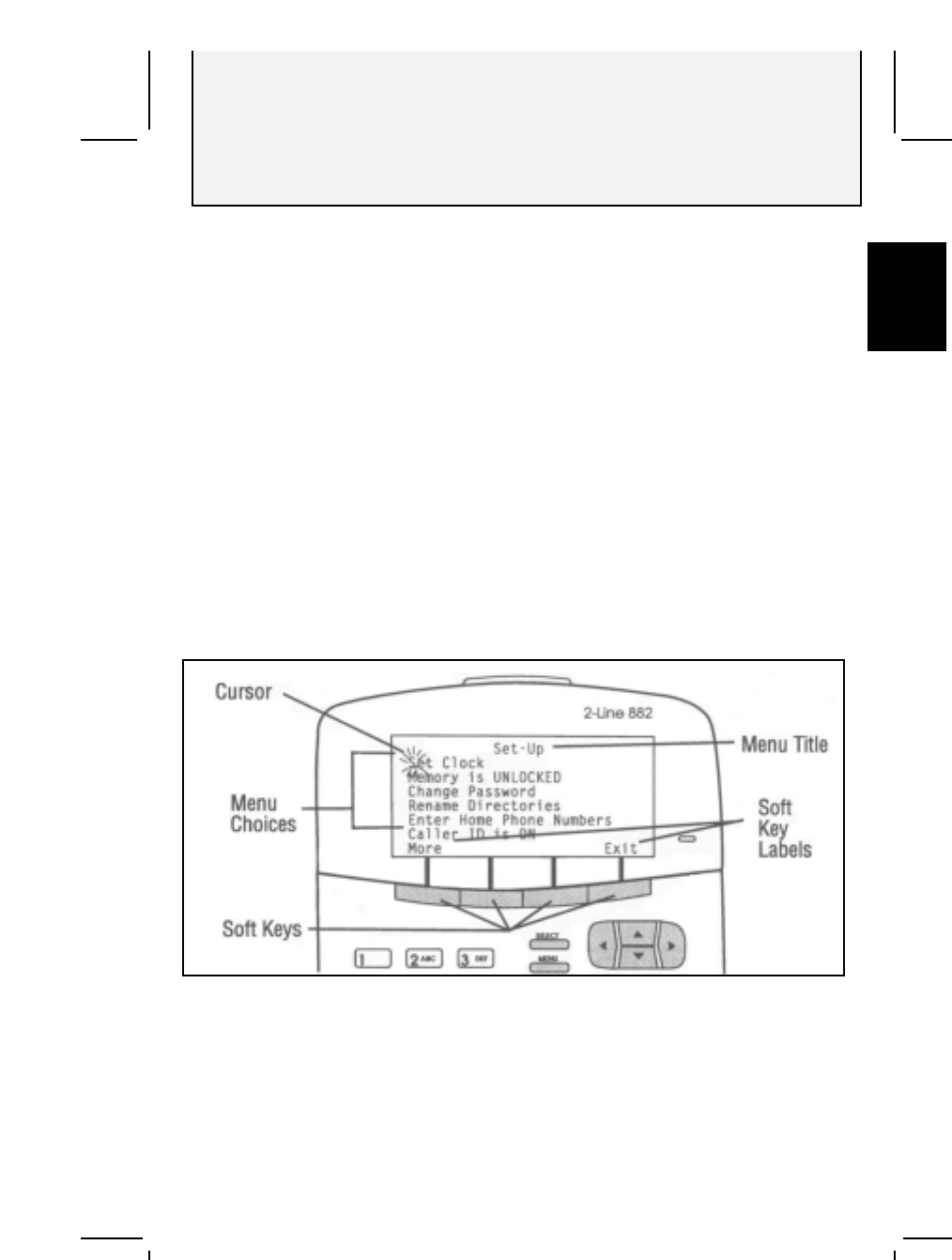
Using the Menus
9
AT&T 882 Manual
Menus
A menu is a list of choices.
Parts of a Menu
• The top line of a menu is its title.
• The next six lines are its choices.
• The bottom line contains up to four labels for the
“Soft Keys” that are directly below the display. These
labels are for different actions, which vary by menu.
Cursor
A blinking or reverse video character indicating your
location on a menu. When the cursor is on a choice it is
“highlighted”. The highlighted choice can be acted on in
different ways, depending on the menu.
Reverse Video
Information displayed with a shaded or dark background and
light letters.
• Press SELECT to view the menu for the
highlighted choice.
• Press one of the “Soft Keys” to produce its label’s
action. For example, press the soft key below Dial to
dial the highlighted phone number, or Add to open the
display that lets you add a new directory entry.
1


















