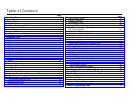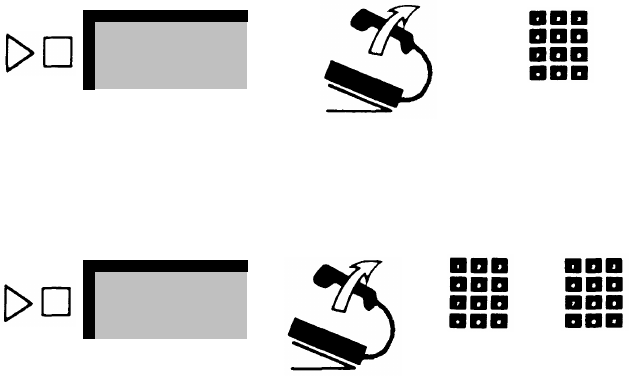
Button Access and Dial Access to Line Pools
Your
MERLIN
system may be “pooled,” meaning some or all
of your outside telephone lines are grouped into one or more
pools (for example, a pool of local lines, a pool of WATS lines,
and a pool of Foreign Exchange lines). You make outside calls
on pooled lines in one of two ways, depending on how your
system is set up: either you touch a button for direct access to
a line in a pool (Button Access), or you touch a button and then
dial a code for access to a specific line pool (Dial Access).
Ask your system administrator if your system is pooled. If it is,
find out whether you have Button Access or Dial Access to Line
Pools. If you have Dial Access, ask for a list of codes for the
pools.
To make an outside call with Button Access to Line Pools:
Touch the button for the line pool you want.
Lift your handset.
When you hear a dial tone, dial the telephone number you
want.
WATS
+ +
+ +
+
To make an outside call with Dial Access to Line Pools:
●
●
●
●
●
●
●
Touch a Pool Access button.
Lift your handset.
When you hear a dial tone, dial a code for the line pool you
Pool Access
want.
When you hear another dial tone, dial the telephone
number you want.
line
pool
code
outside
number
outside
number
5