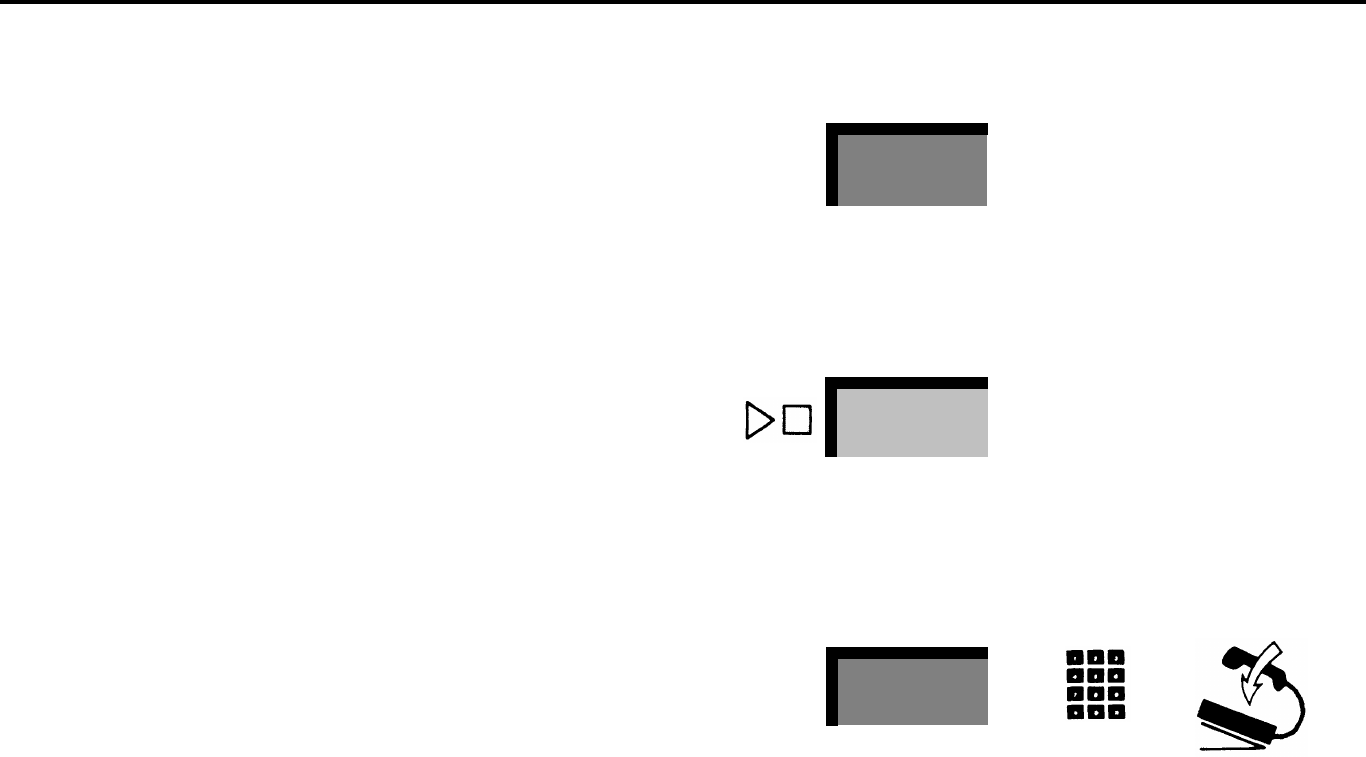
Fixed Features
Fixed features are the features assigned to the permanently
labeled buttons on your voice terminal.
HOLD
To put a call on hold:
Hold
Pause
●
●
●
●
●
●
Touch
Hold.
When you put a call on hold, the green light next to the call’s
line button flashes rapidly. If someone else puts a call on hold
from another voice terminal, the green light flashes slowly next
to the call’s line button on your voice terminal.
To take a call off hold:
Lift your handset.
Touch the held call’s button.
555-1234
When you leave a call on hold for more than a minute, your voice
terminal rings to remind you the call is still on hold.
TRANSFER
To transfer an outside call from your voice terminal to another
person in your
MERLIN
system or to a Group Call Distribution
group (see “Group Call Distribution,” page 30):
Touch
Transfer.
Dial the intercom number for the person or dial the Group
Call Distribution code.
Hang up.
Transfer
+ +
intercom
number
10


















