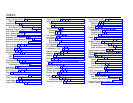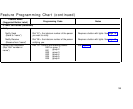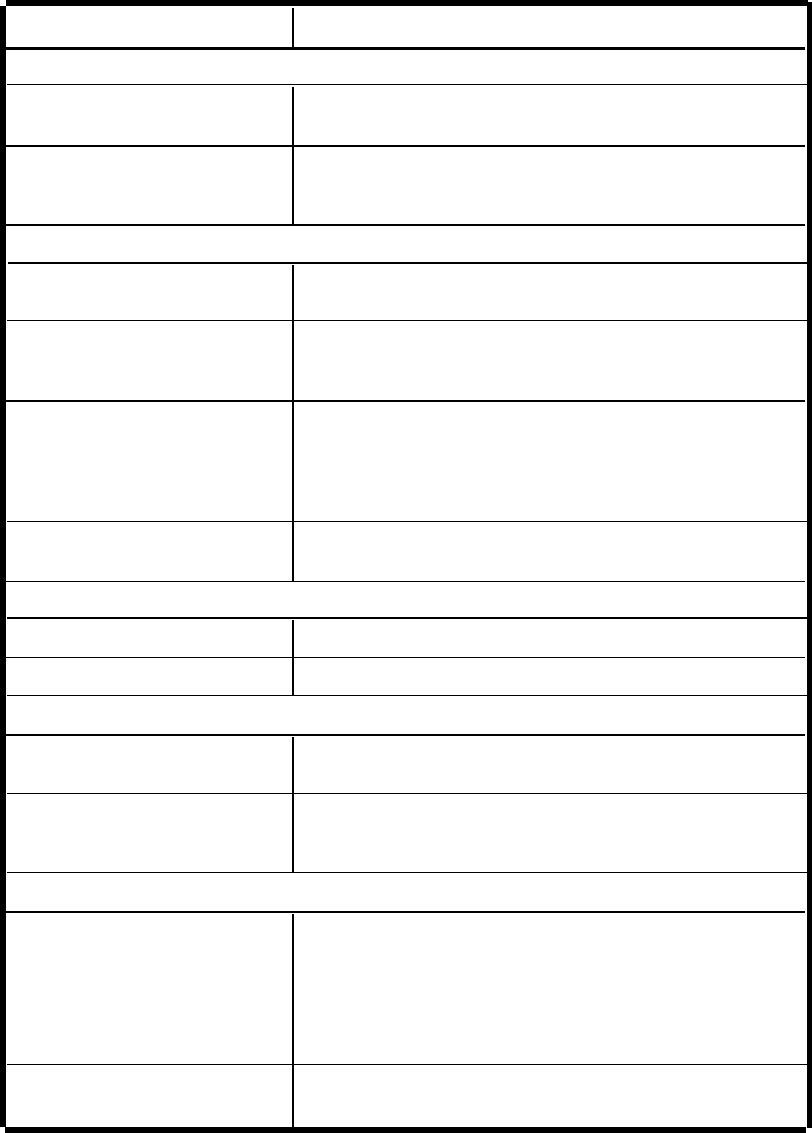
MERLIN
®
Communications System
Models 1030 and 3070 with Feature Module 5
Quick Reference Card
FIXED FEATURES
FEATURES
HOW TO USE
INTERCOM CALLS
Intercom-Ring Calls
1.
Touch
Intercom-Ring. 2.
Lift handset.
3.
Dial
2-digit intercom number.
Intercom-Voice Calls
1.
Touch
Intercom-Voice. 2.
Lift handset.
3.
Dial
2-digit number.
4.
When you hear a beep, talk into
your handset.
OUTSIDE CALLS
Outside Calls (Regular)
1.
Touch line button you want if red light next to it is
not lit.
2.
Lift handset.
3.
Dial number.
Outside Calls (with ARS)
1.
Touch Pool Access button you want if red light
next to it is not lit.
2.
Lift handset.
3.
Dial outside
number.
Outside Calls with Dial
Access to Line Pools
1.
Touch Pool Access button you want if red light
next to it is not lit.
2.
Lift handset.
3.
When you
hear a dial tone, dial the code for the line pool you
want.
4.
When you hear another dial tone, dial the
outside telephone number.
Outside Calls with Button
1.
Touch the pool button you want if red light next to
Access to Line Pools
it is not lit.
2.
Lift handset.
3.
Dial number.
CALLS ON HOLD
Put Call On Hold
Touch
Hold.
Take Call Off Hold
Touch the held call’s button.
TRANSFER CALLS
Transfer Calls
Transfer Calls with Voice
Announcement
1.
Touch
Transfer. 2.
Dial appropriate intercom
number.
3.
Hang up.
1.
Touch
Transfer. 2.
Touch
Intercom-Voice. 3.
Dial
appropriate intercom number.
4.
Announce call
through handset.
5.
Hang up.
CONFERENCE CALLS
Connect Conference Calls
1.
Touch
Conference. 2.
Touch line button (or
Intercom-Ring
or
Intercom-Voice). 3.
Dial outside
number (or intercom number).
4.
When the person
answers, announce the conference call.
5.
Repeat
this procedure for each person you want to include
in the conference.
Disconnect Conference
1.
Touch
Drop. 2.
Touch the button of the line you
Calls
want to disconnect.