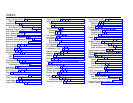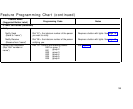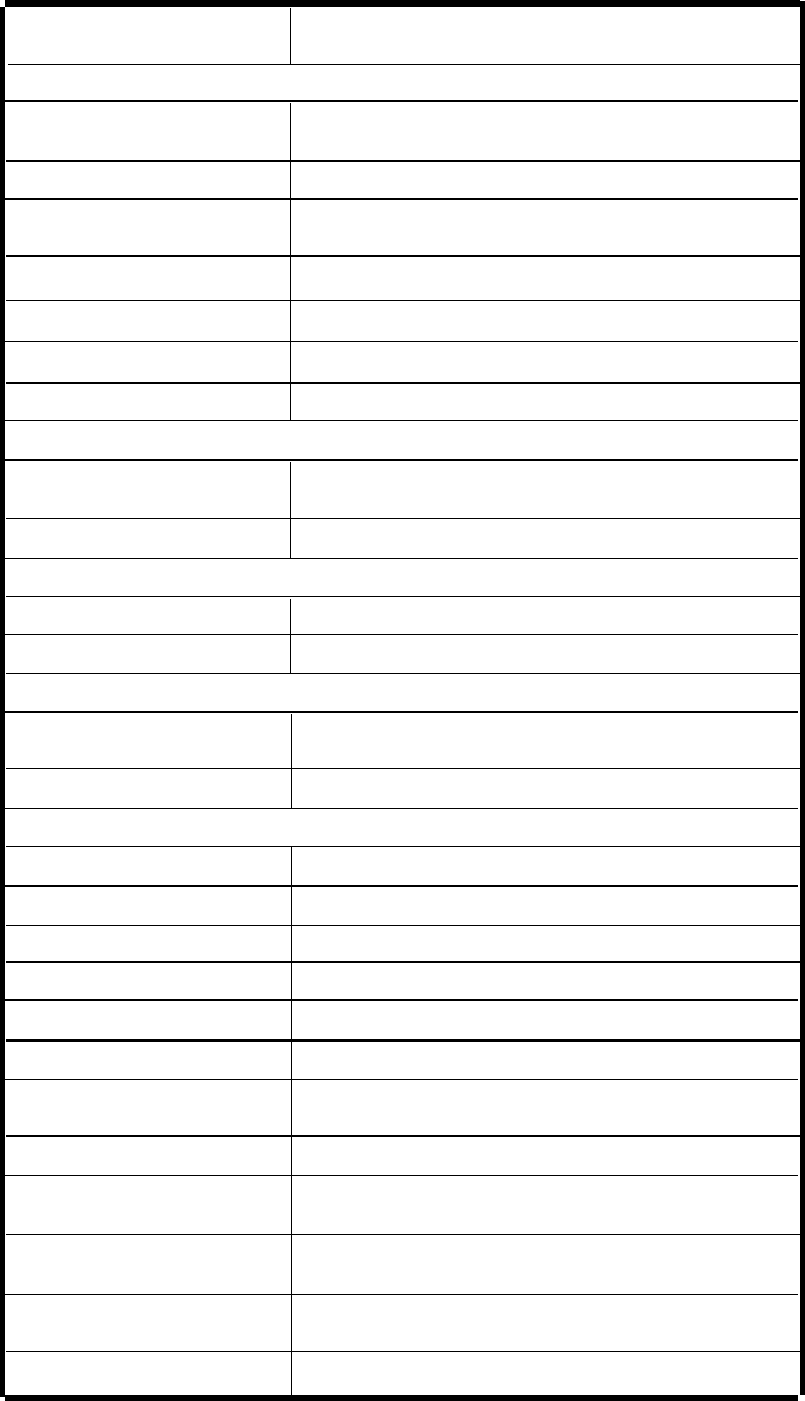
PROGRAMMABLE FEATURES
HOW TO PROGRAM
FEATURES
●
Slide T/P to P
●
Touch button
●
Dial this code:
QUICK DIALING
Outside Auto Dial
*90 + outside number, account number, or a
PBX/Centrex feature code
Auto Intercom
*91 +
MERLIN
system intercom number
Personal Speed Dial
A Personal Speed Dial code (#01—#22) + *90 +
outside number (does not use a button)
System Speed Dial
*95 + System Speed Dial code (without #)
Saved Number Redial
*74
Last Number Redial
*73
Manual Signaling
*6 + the intercom number
PAGING
Loudspeaker Page
*91 + appropriate code (uses additional
equipment)
Group Page
*91 + appropriate code
AUTO ANSWER
Auto Answer-All
*75 (uses additional equipment)
Auto Answer-Intercom
*70 (uses additional equipment)
CALL COVERAGE
Call Coverage
*4 + intercom number of the person you want to
cover (use a button with lights)
Coverage Inhibit
*77 (use a button with lights)
OTHER
Privacy
*72 (use a button with lights)
Do Not Disturb
*71 (use a button with lights)
Touch-Tone Enable
*76
Account Number Entry
*82 (use a button with lights)
Call Park
*86
Call Pickup
*85
Line Pickup
*84 (or *84 + line code to program buttons to
pick up specific lines)
Message
*98 (use a button with lights)
Simultaneous Voice and
No dial code is necessary. Just slide T/P to P and
Data Calls
touch
Message
(light goes on).
Notify Send
*87 + intercom number of the person you want to
notify (use a button with lights)
Notify Receive
*88 + intercom number of the person notifying
you (use a button with lights)
Group Call Distribution
*91 + appropriate code