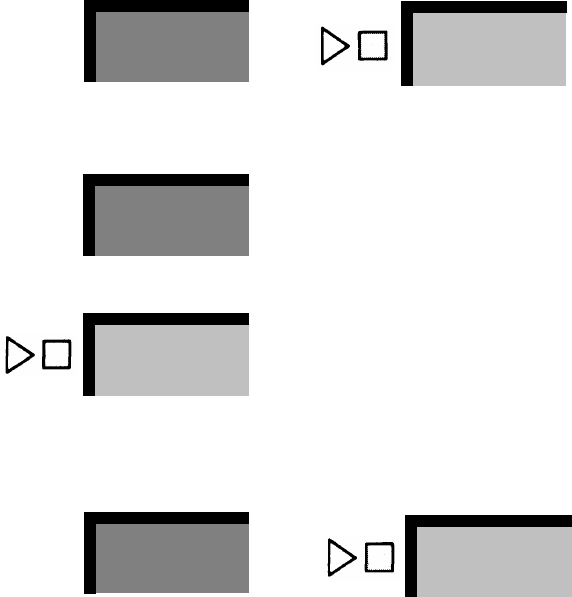
If you don’t want a participant to listen as you set up the rest of
the conference call, touch
Hold
before repeating this procedure.
To take the person off hold:
Conference
+
+
555-1234
●
●
●
●
●
●
Touch
Conference.
Touch the button for the line you put on hold.
If you have several lines on hold, repeat this procedure for each
one.
Hold
To remove yourself from a conference call without ending the
call:
Pause
Touch
Hold.
To rejoin the call:
Touch a button associated with a line active in the call.
555-1234
Drop
To disconnect a busy or unanswered line when you’re trying to
set up a conference call, or to disconnect one person at a time
from a conference call:
Drop
Touch
Drop.
Stop
555-1234
Touch the button of the line to disconnect.
If you’re setting up a conference call, remember to touch
Con-
ference again before trying to add another call to the
conference.
NOTE:
You must use the Drop feature when you want to discon-
nect one person from a conference call. If you press the switch-
hook, you end the call.
12


















