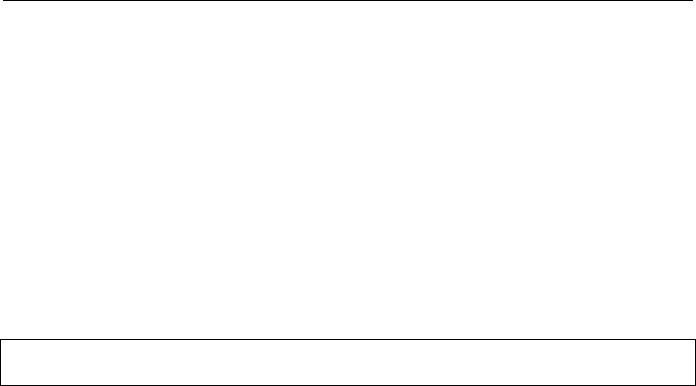
27
TROUBLESHOOTING
If the AT&T VM200 behaves abnormally during use, it may need to be reinitialized.
To reinitialize the AT&T VM200, first remove the power jack from the power plug.
Wait for five seconds then reconnect the power. The AT&T VM200 should
automatically enter the initialization phase.
As when you first connect your AT&T VM200, the indicator lights on the upper right-
hand corner of the AT&T VM200 should flash once, and the display will show,
INITIALIZING – PLEASE WAIT. After initializing press the SETUP key to enter the
Set Up mode.
1. Once you are in the Set Up mode, Press NO to move through the Set Up
questions until the question, SET ADVANCED OPTIONS? YES/NO appears.
Press YES to set the advanced options.
2. Press NO until the display reads CLEAR ALL SETUP VALUES? YES/NO.
Press YES. Then the AT&T VoiceMail Manager 200 will ask you to confirm.
Press YES to confirm and then press YES, again.
☞ Clearing all Set Up values is an important part of resetting your unit so that it will
function properly.
After clearing all Set Up values, once again disconnect the power supply from the
unit. Wait for five seconds then reconnect the power. The AT&T VoiceMail Manager
200 should once again enter the initialization phase, and then automatically enter the
Set Up mode. As with your initial configuration, proceed with re-answering all of the
Set Up questions (Please refer to page 8).


















