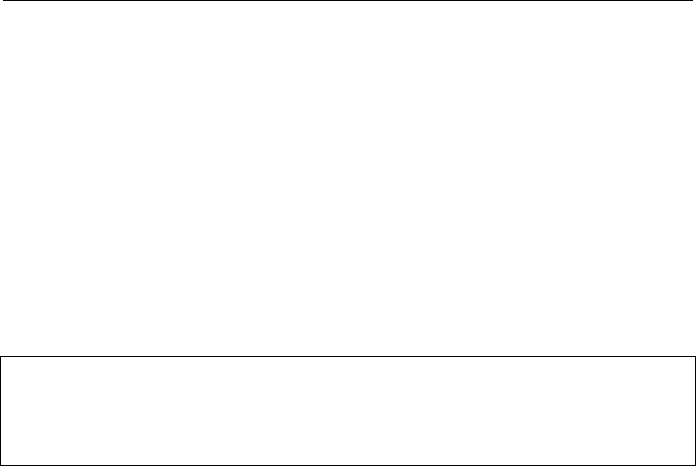
22
AT&T VOICEMAIL MANAGER 200 USEFUL INFORMATION
Below you can find useful information while using your AT&T VoiceMail Manager
200.
1. AT&T Message Screening is activated by pressing the VM SCREENING key.
(The green light next to the VM SCREENING key will illuminate.) The VM200
will answer incoming calls after the 3
rd
ring and then connect the incoming call to
your AT&T VoiceMail box, allowing you to listen as the caller leaves a message.
If you wish to speak to the caller, you may simply pick up the handset of your
telephone while the caller is leaving the message. To turn the AT&T Message
Screening off, press the VM SCREENING key and the VM SCREENING light
will turn off.
2. You can retrieve your AT&T VoiceMail messages by pressing the DIAL VM key;
however, you will need to pick up the handset of the attached phone to enter
your password and interact with the AT&T VoiceMail system. (See page 11- to
program your VM200 to enter your password, which will enable you to use the
VM200’s AT&T VOICEMAIL FUNCTION KEYS to manage your messages as
you listen to them through the VM200 speaker.)
If you disconnect your AT&T VoiceMail service please remember to either disable
Message Screening or unplug your AT&T VoiceMail Manager 200. If you don’t do
this, the VM200 will continue to initiate a 3-way-call to the AT&T VoiceMail system
every time a call rolls to your AT&T VoiceMail. This will cause you to be billed for 3-
way calling charges on a pay per-use basis by your local phone company.


















