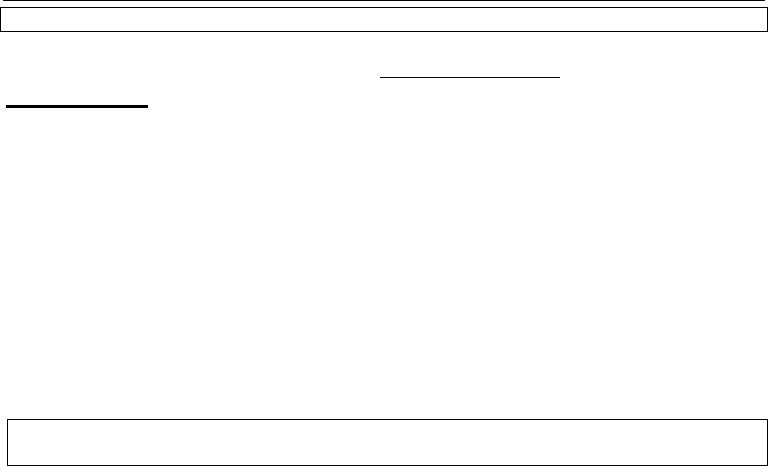
20
VIEWING CALLS AND CALLER IDENTIFICATION
☞ You must subscribe to Caller ID for this feature to work.
The AT&T VoiceMail Manager 200 will display information about your incoming calls and then
store the information in the Call Log. (Refer to The Display on page 4.)
Incoming Calls
As calls come in to your phone, the AT&T VoiceMail Manager 200 will automatically enter the
Calls mode. The light next to the CALLS key and the green NEW CALL light will both
illuminate.
The Caller ID information will be displayed for 30 seconds after it is received. The unit will then
display the Call Timer for the duration of the call (if it is answered), or it will revert to Calls
mode if the call is not answered. If you are on a Primary call and you do not answer the Call
Waiting call, the AT&T VoiceMail Manager 200 will display the call information for 30 seconds
and then revert to the Call Timer for the Primary call.
There may be times when information about an incoming call is not available. This does not
indicate a problem with your AT&T VoiceMail Manager 200. Some messages you might see in
the display include:
☎ PRIVATE
☎ UNAVAILABLE
☞ You may answer an incoming call at any time by picking up the handset of the
telephone connected to your AT&T VoiceMail Manager 200.


















