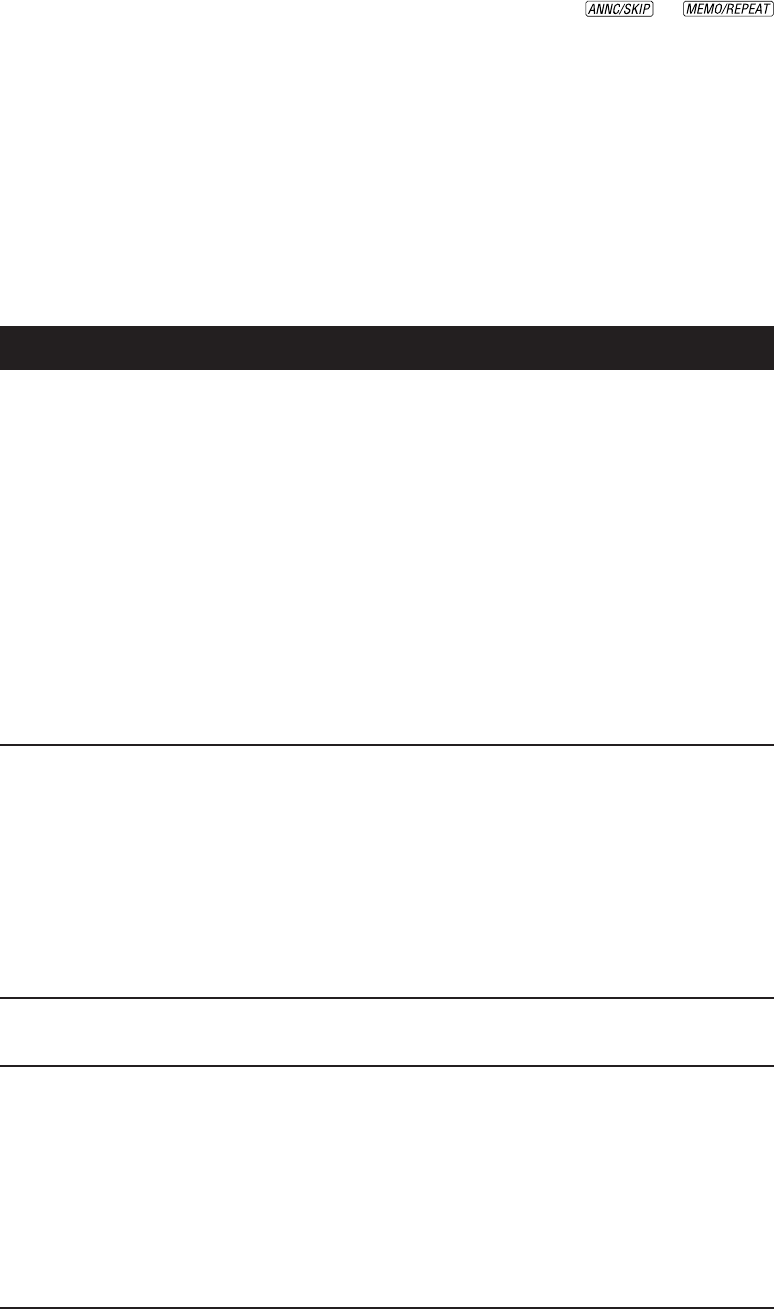
3
FEATURE SETUP
Turn System On/Off
Before proceeding to set up features, press
O to turn the system on. The PLAY/
STOP light is on or blinking when the
system is on.
Feature Setup
1 To enter Feature Setup mode, press and
hold S until the system announces
“Selected announcement is…”
2 Press and release S until the system
announces the feature you want to set.
3 Press and release or
until the system announces the setting
you want. Refer to the Feature
Summary for options.
4 Press and release S to set up the
next feature listed on the Feature
Summary
— OR —
Press and release P to exit
Feature Setup.
The new settings will be saved.
Feature Summary
Feature/System Announces Options
Announce Select Choose to record an announcement, or use the
pre-recorded announcement.
“Selected announcement is...” • Select “Announcement A” when you want the
system to record callers’ messages. Select
“Announce Only” when you want the system to
play an announcement and then hang up.
• If you select “Announcement A” and do not
record an announcement, the system plays the
pre-recorded announcement: “Hello. Please
leave a message after the tone.”
• If you select “Announce Only” and do not record
an announcement, the system will answer after
10 rings and announce “No announcement.”
See “Record Your Announcement” under ANSWERING
SYSTEM OPERATION for recording instructions.
Number of Rings Choose how many times the line will ring before the
system answers a call.
“Number of rings is...” • Set for 2 to 7 rings, or choose Toll Saver 2/4 or Toll
Saver 4/6.
• When set to Toll Saver 2/4, the system answers
after four rings when you have no new messages
and after two rings when you do. Toll Saver 4/6
causes the system to answer after six rings when
you have no new messages and after four rings
when you do.
Audible Message Alert When this feature is on, the system beeps every 15
seconds when you have new messages.
Remote Access Code Change the Remote Access Code to any three digit
number from 500 to 999. Do not set to same number
as Priority Calling Code.
“Remote access code is...” • The Remote Access Code, preset to 500, allows
you to access many features of this answering
system remotely from a touch tone phone.
• The system will prompt you to repeat Steps 2
and 3 of Feature Setup until you have set all
three digits.
















