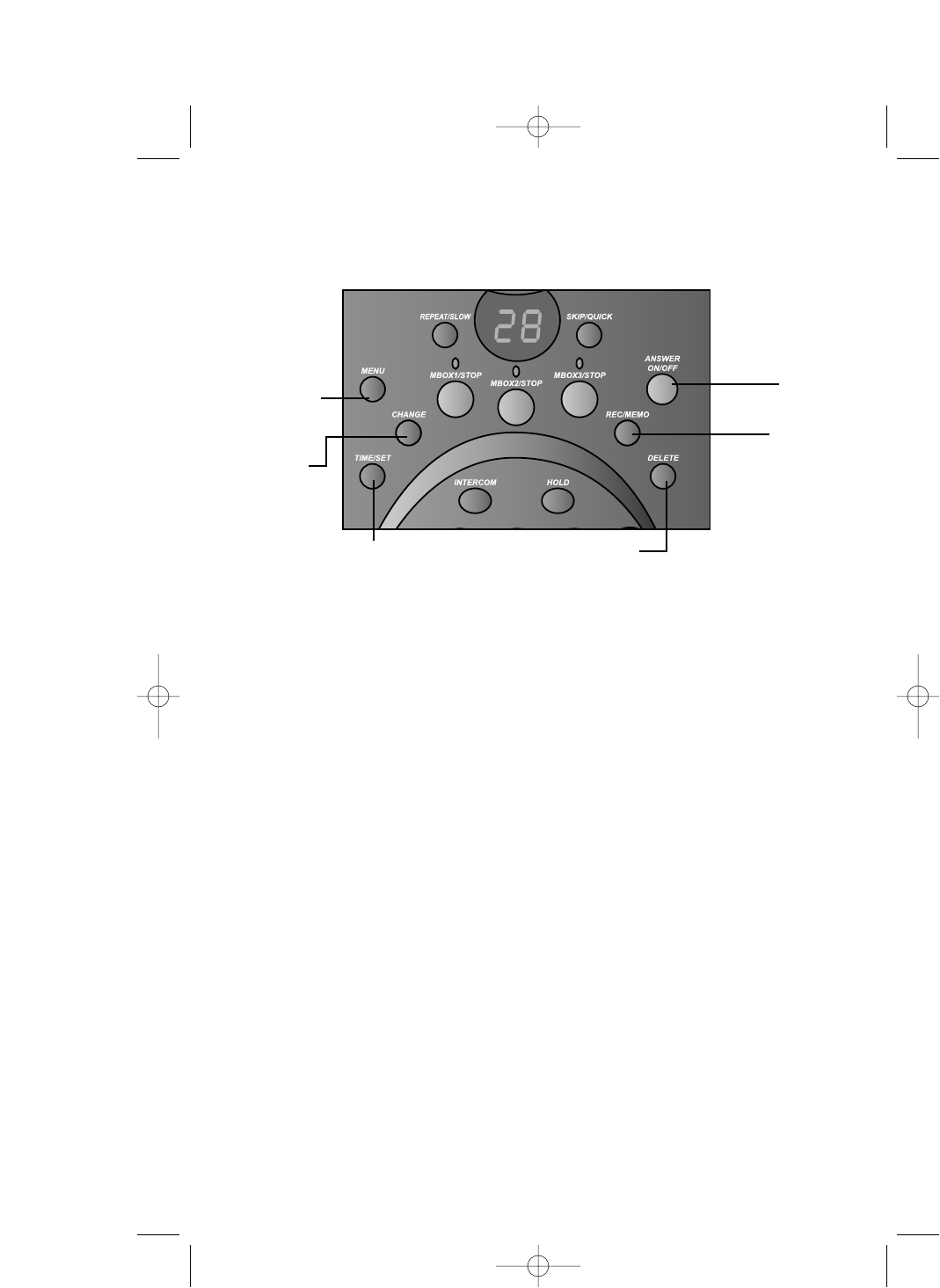
21
ANSWERING SYSTEM OPERATION
AT THE BASE
Record Your Announcement
NOTE: If you have assigned different mailboxes to different people, be
sure to tell callers in your announcement to press *1, *2, or *3
while the announcement is playing to leave a message in the appropriate
mailbox. Remember to leave a few seconds blank at the end of your
recorded announcement to allow callers time to select a mailbox.
1 Press U until you hear “Change announcement.”
2 Press /. After you hear “Now recording” followed by a
beep, speak toward the base to record an announcement up to 90
seconds long.
NOTE: You may wish to leave several seconds of blank time at the end
of your recorded announcement to allow callers enough time to select
a mailbox.
3 Press any MBOX/STOP button to stop recording. The system plays
back your recorded message.
To review your announcement at any time:
1 Press U until you hear “Change announcement.”
2 Press any MBOX/STOP button.
To delete your announcement:
Press D during announcement playback. The system will use the
pre-recorded announcement until you record a new one.
Enter
Answering
System
feature
setup and
choose a
feature
to set
Confirm a
feature setting
Record
outgoing
announcement
Delete outgoing
announcement, messages
Turn
Answering
System on
or off
Review
a feature
setting
1480_book_1ATT 2/25 2/25/02 10:30 AM Page 21


















