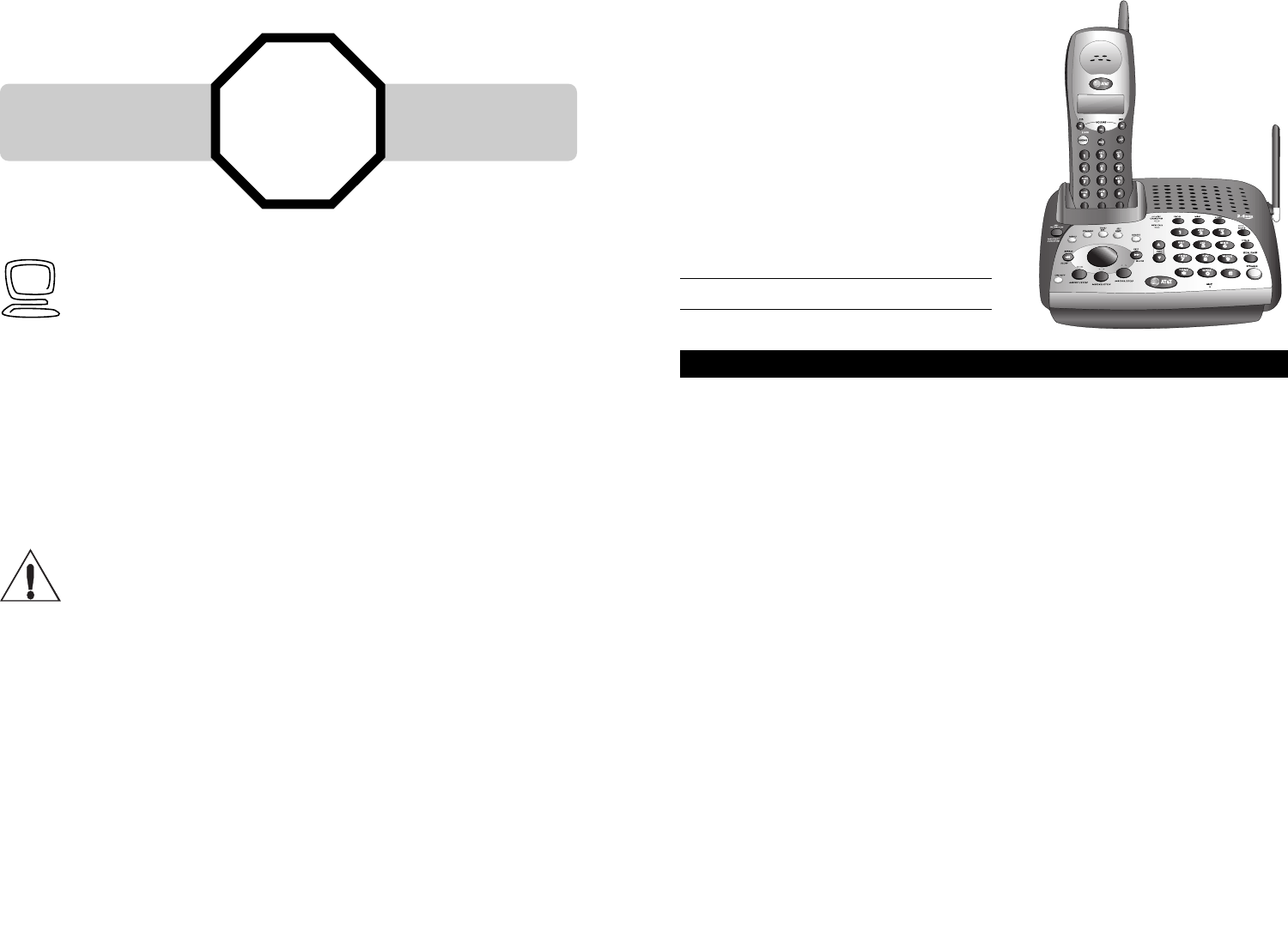
1
Table of contents
Getting Started
Q
UICK REFERENCE
..............................2
Parts checklist.......................................4
Before you begin ..................................5
Telephone base installation................6
Battery installation & charging ..........7
Wall mounting ......................................8
Handset belt clip & optional headset...9
Telephone Operation
Customizing your telephone...........10
Making and answering calls..............12
Options during calls ..........................13
Handset locator and intercom........14
Directory Dialing
Directory dialing ................................15
Speed dialing........................................16
Entering names...................................17
Directory name search.....................18
To dial, edit or delete a listing........19
Caller ID Operation
Caller ID operation...........................20
To review call log ..............................21
To dial a call log entry ......................22
To delete call log entries .................23
To add entries to phone directory..24
Answering System Operation
Answering system operation ..........25
Day and time announcements ........26
Outgoing announcements................27
Announce Only mode ......................28
Changing feature options.................29
Message playback...............................30
Recording and playing memos ........31
Message window displays.................32
Remote access....................................33
Appendix
Screen messages, lights and tones....34
In case of difficulty.............................36
INDEX ...................................................38
Technical specifications ....................40
Copyright © 2003 Advanced American Telephones. All Rights Reserved.
AT&T and the Globe Design are trademarks of AT&T Corporation.,
licensed to Advanced American Telephones.
User Manual (Part 2)
2.4 GHz Cordless
Speakerphone
1475/1175
with Caller ID & Call Waiting
STOP!
See page 7
for easy instructions
You must install and
charge the battery before
using the telephone
CAUTION: To reduce the risk of fire or injury to persons or damage to the
telephone, read and follow these instructions carefully:
• Use only Replacement Battery 3301 (SKU# 91076).
• Do not dispose of the battery in a fire. Like other batteries of this type, it could explode
if burned. Check with local codes for special disposal instructions.
• Do not open or mutilate the battery. Released electrolyte is corrosive and may cause
damage to the eyes or skin. It may be toxic if swallowed.
• Exercise care in handling batteries in order not to short the battery with conducting
materials such as rings, bracelets, and keys. The battery or conductor may overheat
and cause harm.
• Charge the battery provided with or identified for use with this product only in accor-
dance with the instructions and limitations specified in this manual.
• Observe proper polarity orientation between the battery and battery charger.
Do not disassemble your telephone. There are no user-serviceable parts inside. Refer for
servicing to qualified service personnel.
For customer service or product
information, visit our web site at
www.telephones.att.com
or call 1-800-222-3111
Please also read
Important Product Information
Enclosed in product package


















