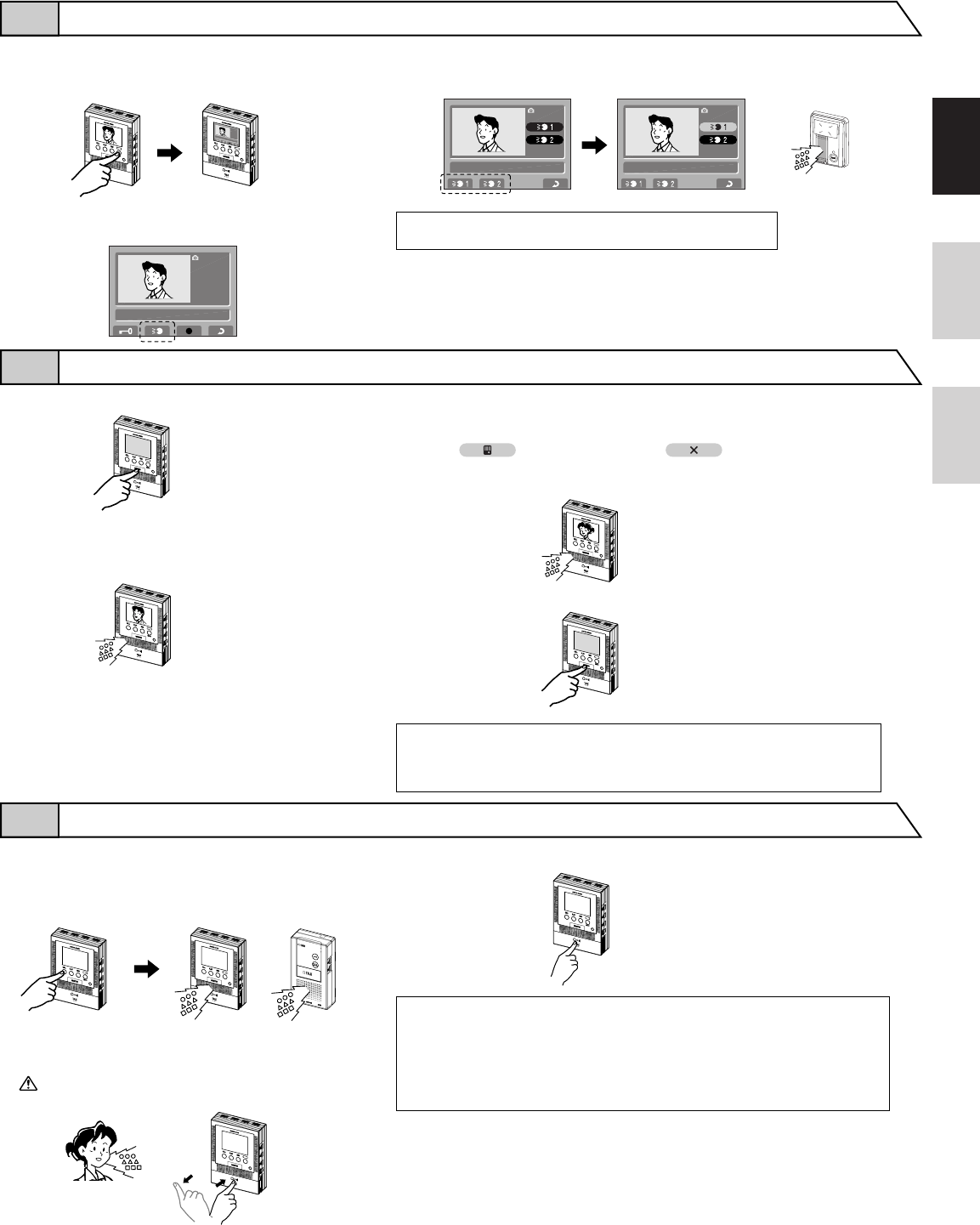
- 11 -
English Français Nederlands
Press either CALL button or PLAY button. The selected Message changes
to yellow, "SENDING MESSAGE" is displayed, and the selected message
is played from door station.
Press PLAY button.
During communication, instant voice call or entrance
monitoring, press MENU/MEMO button to display the
menu screen.
NOTES: Record separate messages in advance for Message 1 and
Message 2. (Refer to section 7-6)
Press MONITOR button in the standby mode.
The video monitor displays the image from door
station 1 and the incoming audio is heard. If you
do not press TALK button, the caller will not hear
sounds from the inside station.
Press MONITOR button again to end.
NOTES: 1. To talk to the entrance during monitoring, momentarily press TALK button.
Press TALK button again to end communication.
2. The entrance monitoring turns off automatically after approx. 1 minute. To
monitor the entrance again, repeat from the beginning.
Press MONITOR button again to switch to door station 2. Each time MONITOR
button is pressed, the unit switches in the sequence "Standby" to "Door station 1
monitor" to "Door station 2 monitor" to "Standby".
When "Audio door station" or "Door station 2 not connected"
is set in the door station 2 setting, "Door station 2 monitor" is skipped (door
station 2 cannot be monitored). (Refer to section 7-7)
If the other person presses TALK button, hands-free
communication is possible.
Do not press TALK button during communication.
It will end the commnication.
Press and release TALK button to end.
Press CALL button to talk with the other person.
• CALL button (red) flashes and the "All Call" function is
activated to link all the master/sub stations.
• The reply of the other person is not heard.
NOTES: 1. Room-to-room communication ends automatically after approx. 10 minutes.
To perform room-to-room communication again, repeat from the beginning.
2. If a call is received from the entrance during room-to-room communication,
a chime tone sounds from the monitor station and sub station where
communication is taking place. Press TALK button to end the room-to-room
communication, and press TALK button again to switch to communication
with door station from which the call was received.
Message for entrance8-3
Entrance monitoring8-4
Room-to-room communication8-5
1
P
RE
S
S
TH
E
TA
LK
B
U
TTO
N
TO
E
ND
.
2
PRESS THE TALK BUTTON TO END
3
SEND MESSAGE FOR ENTRANCE SENDING MESSAGE
13
4
2
2
31


















