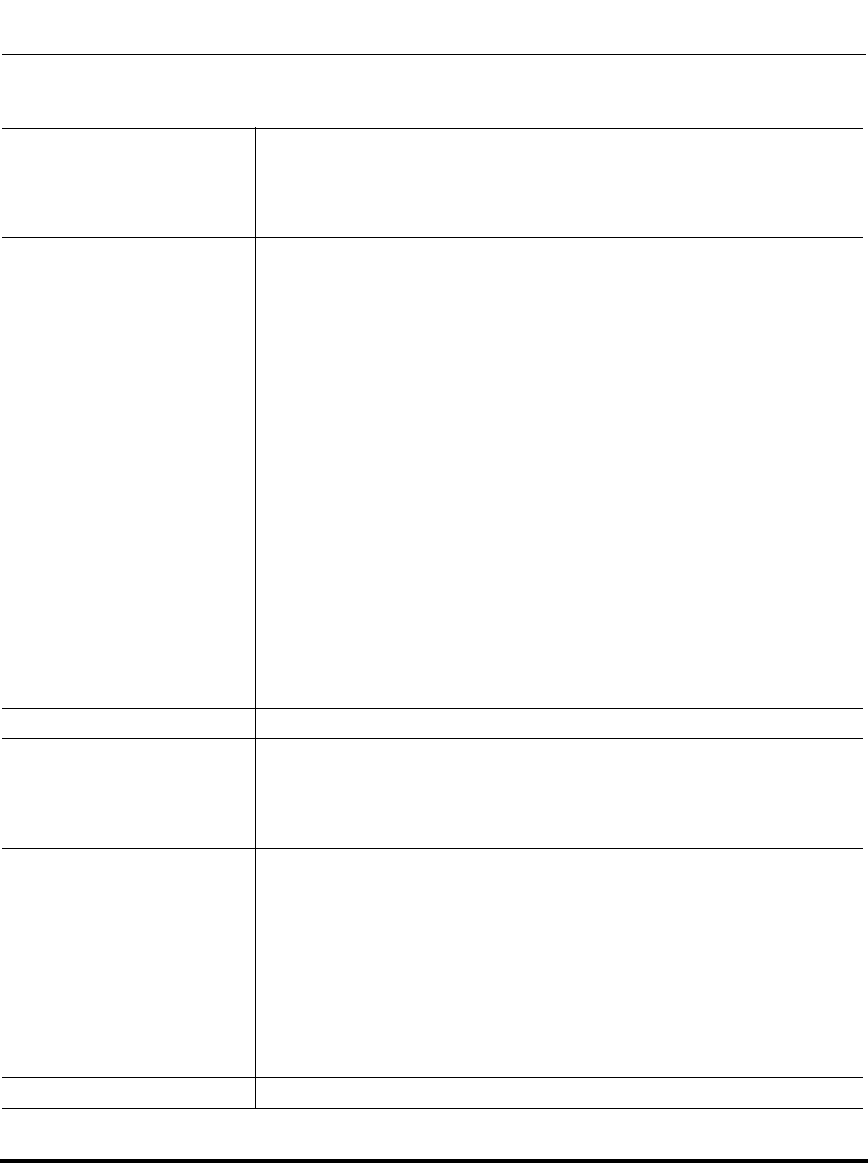
Operational, Basic, and Advanced Parameters
A-18 41-001160-00, Release 2.1, Rev 04
IP Phone Administrator Guide
Appendix A
Parameter –
auto resync mode
Mode
(in Web UI)
Aastra Web UI Advanced Settings->Configuration Server->
Auto-Resync
Configuration Files aastra.cfg, <mac>.cfg
Description Enables and disables the phone to be updated automatically once a day
at a specific time in a 24-hour period. This parameter works with TFTP,
FTP, and HTTP servers.
Valid values are:
None (0) - Disable auto-resync
Configuration Files (1) - Updates the configuration files on the IP phone
automatically at the specified time if the files on the server have changed.
Firmware (2) - Updates the firmware on the IP phone automatically at the
specified time if the files on the server have changed.
Both (3) - Updates the configuration files and firmware automatically at
the specified time if the files on the server have changed.
Notes:
1. If a user is accessing the Aastra Web UI, they are not informed of an
auto-reboot.
2. Any changes made using the Aastra Web UI or the IP phone UI are not
overwritten by an auto-resync update. Auto-resync affects the
configuration files only. However, the settings in the Aastra Web UI
take precedence over the IP phone UI and the configuration files.
3. The resync time is based on the local time of the IP phone.
4. If the IP phone is in use (not idle) at the time of the resync check, the
reboot occurs when the phone becomes idle.
5. The automatic update feature works with both encrypted and plain text
configuration files.
Format Integer
Default Value Aastra Web UI
None
Configuration Files
0
Range Aastra Web UI
None
Configuration Files
Firmware
Both
Configuration Files
0 (none)
1 (configuration files only)
2 (firmware only)
3 (configuration files and firmware)
Example auto resync mode: 1


















