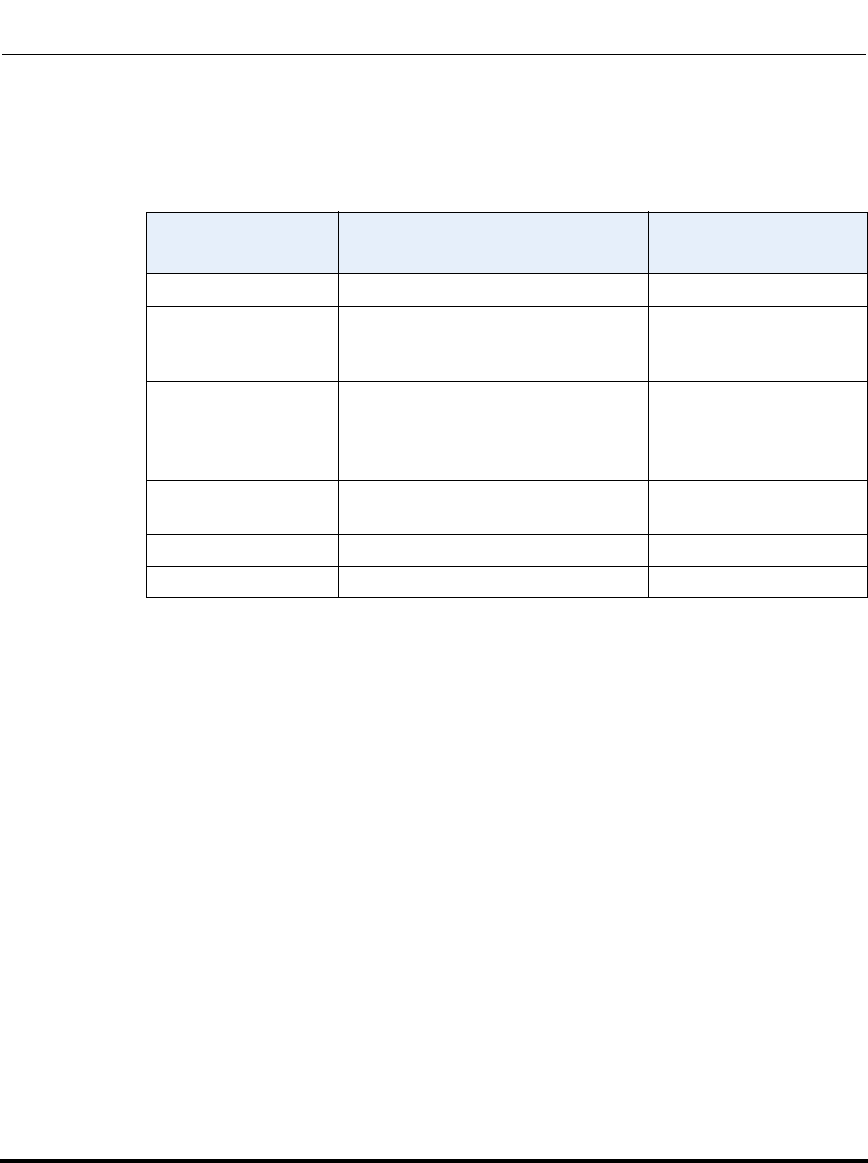
Operational Features
5-210 41-001160-00, Release 2.1, Rev 04
IP Phone Administrator Guide
Operational IP Phone Features
The following table identifies the configurable action URI parameters in the
configuration files and the Aastra Web UI. This table also identifies the variables
that apply to specific parameters.
How it works
When a startup, successful registration, incoming call, outgoing call,
offhook, or onhook call event occurs on the phone, the phone checks to see if
the event has an action URI configured. If the phones finds a URI configured, any
variables configured (in the form $$VARIABLENAME$$) are replaced with the
value of the appropriate variable. After all of the variables are bound, the phone
executes a GET on the URI. The Action URI binds all variables and is not
dependant on the state of the phone.
For example, if you enter the following string for the action uri outgoing
parameter:
action uri outgoing: http://10.50.10.140/
outgoing.pl?number=$$REMOTENUMBER$$
and you dial out the number 5551212, the phone executes a GET on:
Configuration File
Parameters
Aastra Web UI Parameters at
Advanced Settings->Action URI
Applicable Variables
action uri startup Startup -
action uri registered Successful Registration $$SIPUSERNAME$$
$$SIPAUTHNAME$$
$$PROXYURL$$
action uri incoming Incoming Call $$REMOTENUMBER$$
$$DISPLAYNAME$$
$$SIPUSERNAME$$
$$INCOMINGNAME$$
action uri outgoing Outgoing Call $$REMOTENUMBER$$
$$SIPUSERNAME$$
action uri offhook Offhook -
action uri onhook Onhook -


















