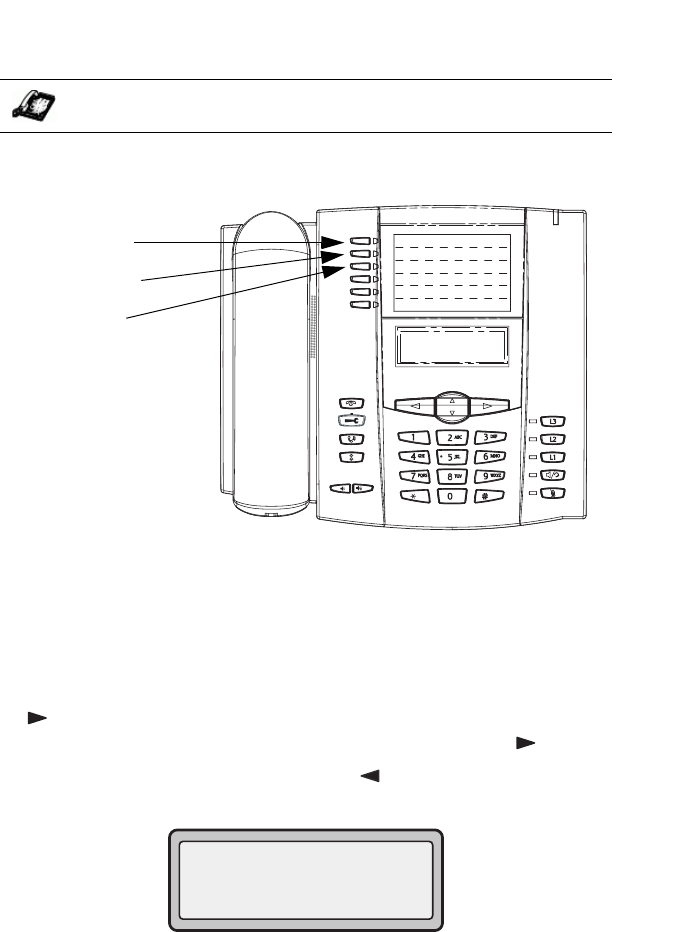
Model 53i IP Phone User Guide 53
Managing Calls
Entering a New Number and Name into the Directory
Use the following procedure to enter a new number and name into the
Directory. Use the following illustration as a reference.
1. Press the Save Key. At the "Save to?" prompt, press the Directory Key.
2. Use the dial pad key to enter the number.
NOTE: To add a one second pause during number editing press N.
3. Press the Save Key. At the "Enter Name" prompt, use the dial pad to
select the letters. Continue to press the number key to access the next
letter for that key (for example, press 2 three times to access C). Press
to move to the next space, or wait a moment and the cursor auto-
matically advances. To insert a space between letters, press .
4. To backspace and erase a mistake, press or press the Delete Key.
5. Press the Save Key to finish.
IP Phone UI
Save Key
Directory
Key
Delete Key
Saved: Directory
John Burns


















