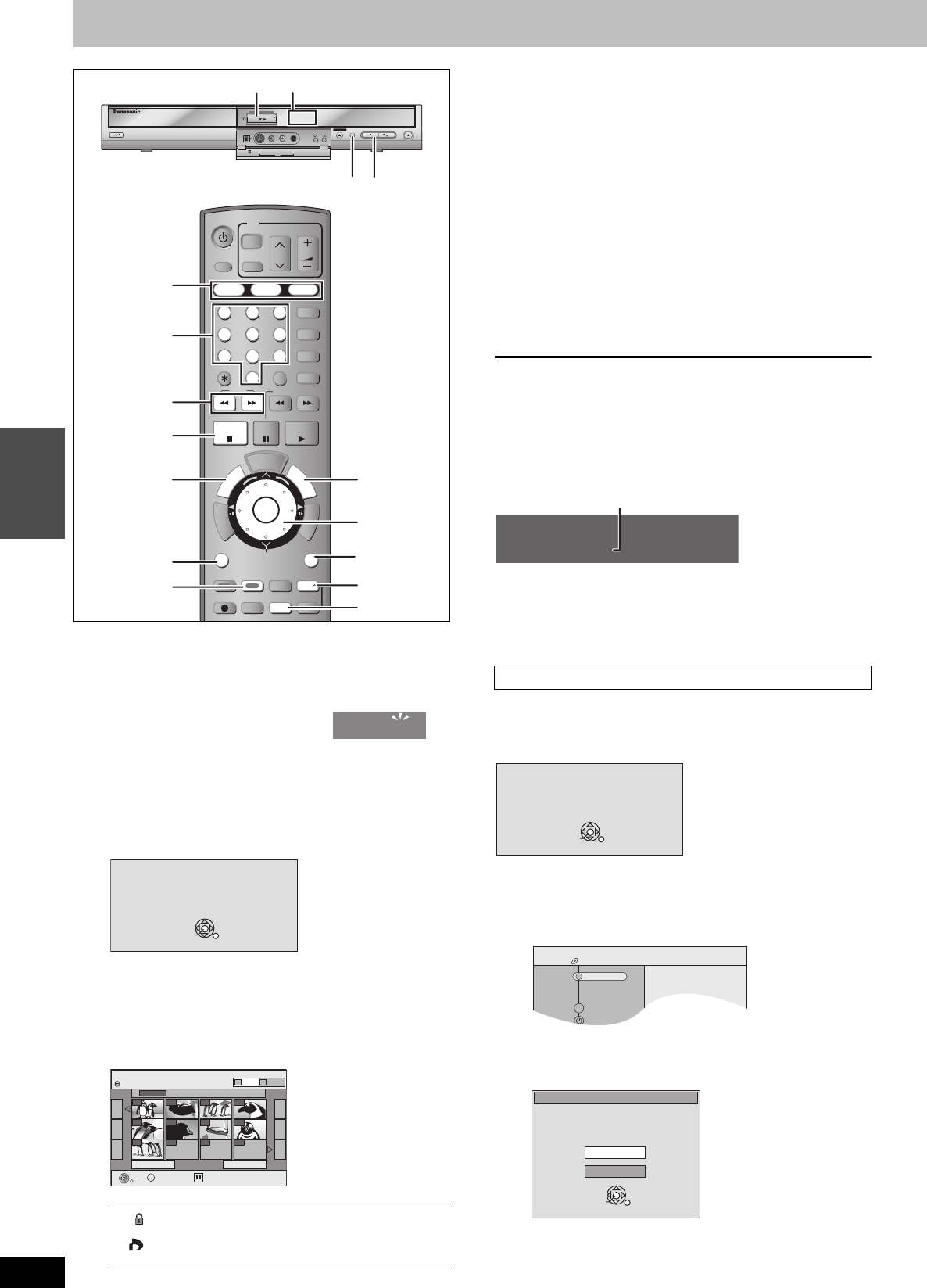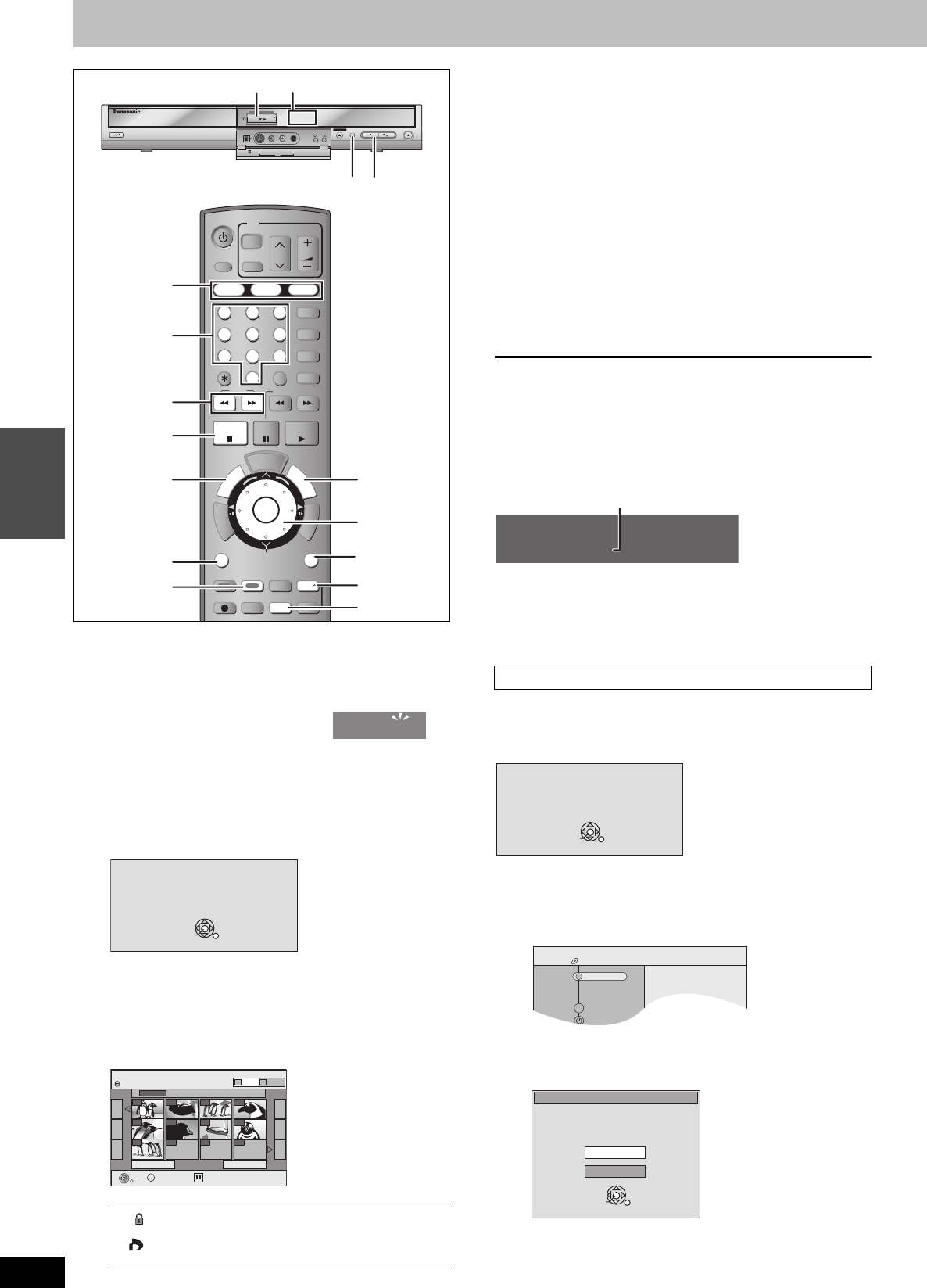
34
RQT8307
Playing back
Playing still pictures (JPEG/TIFF)
[HDD] [RAM] [SD] [CD]
≥You can use SD Memory Cards with capacities from 8 MB to 1 GB
(➡ 9).
1 Press [HDD], [DVD] or
[SD] to select the drive.
The indicator lights up on the unit.
≥On the main unit, press [DRIVE SELECT] several times.
[CD]
The screen shown below is displayed when you insert a disc
containing MP3 files and still pictures (JPEG/TIFF). Select
JPEG menu (➡ right, “To select JPEG Menu”) before
performing the steps below.
2 Press [DIRECT NAVIGATOR].
3 [HDD] [RAM]
Press the “Green” button to select
“Picture”.
Direct Navigator screen icons
To show other pages
Press [
3
,
4
,
2
,
1
] to select “Previous” or “Next” and press [ENTER].
≥You can also press [:, 9] to show other pages.
To select the still pictures in another folder ➡ 35
4 Press [3, 4, 2, 1] to select the still
picture and press [ENTER].
You can also select still pictures with the numbered buttons.
≥Press [2, 1] to display the previous or next still picture.
≥Useful functions during still picture play (➡ 35).
To return to the Direct Navigator screen
Press [∫].
To exit the screen
Press [DIRECT NAVIGATOR].
∫ To show the picture properties
Press [STATUS] twice.
To exit the picture properties screen
Press [STATUS].
[Note]
Still pictures cannot be played during recording or transferring (dubbing).
[CD] [with MP3 files and still pictures (JPEG/TIFF)]
The screen shown below is displayed when you insert a disc
containing MP3 files and still pictures (JPEG/TIFF).
1 Press [RETURN].
2 Press [FUNCTIONS].
3 Press [3, 4] to select “MENU” and
press [ENTER].
4 Press [3, 4] to select “JPEG Menu”
and press [ENTER].
Picture protected.
Picture in which the number of prints is set (DPOF)
(➡ 42,
68
).
HDD
DVD
SD
1
2 3
4 5 6
7
8
9
F
U
N
C
T
I
O
N
S
T
V
G
U
I
D
E
S
C
H
E
D
U
L
E
CH
SUB MENU
T
O
P
M
E
N
U
S
DUBBING
DVD POWER
POWER
TV
Í
CH
VOLUME
TV/VIDEO
INPUT SELECT
AUDIO
F Rec
SETUP
CANCEL
0
VCR Plus+
CM SKIP
SKIP
SLOW/SEARCH
STOP
PAU SE
PLAY/x1.3
ENTER
RETURN
CREATE
CHAPTER
Info
STATUS
REC
REC MODE
ERASE
DISPLAY
PAG E
PAG E
D
I
R
E
C
T
N
A
V
I
G
A
T
O
R
T
I
M
E
S
L
I
P
STATUS
∫
DIRECT
NAVIGATOR
FUNCTIONS
HDD, DVD, SD
3,4,2,1
ENTER
SUB MENU
ERASE
:,9
IN2
CH
HDD
DVDSD
S VIDEO
VIDEO
L/MONO
-
AUDI O
-
R
OPEN/CLOSE
DRI
VE
SELECT
REC
POWER
/x
1.3
DV
IN
∫
DRIVE SELECT
RETURN
Numbered
buttons
SD card slot
HDD, DVD, SD indicator
“Green”
HDD
DVD SD
e.g., SD card drive
ENTER
Playback mode is set to MP3.
If you want to play picture (JPEG),
select JPEG Menu from Menu in FUNCTIONS.
Select
Previous Page 001/001 Next
0001
Folder 100__DVD
0002 0003 0004
0005 0006 0007 0008
0009
---- ---- ----
DIRECT NAVIGATOR Picture (JPEG) View
Play
SUB MENU
S
Picture
HDD
Video
Picture (JPEG) View
screen
e.g., [HDD] [RAM] [SD]
5: [0] ➡ [0] ➡ [0] ➡ [5] 115: [0] ➡ [1] ➡ [1] ➡ [5]
15: [0] ➡ [0] ➡ [1] ➡ [5] 1115: [1] ➡ [1] ➡ [1] ➡ [5]
e.g., [CD]
5: [0] ➡ [0] ➡ [5] 115: [1] ➡ [1] ➡ [5]
15: [0] ➡ [1] ➡ [5]
To select JPEG Menu
11 / 10 6:53 PM
Folder - Picture
No. 102 - 0001
Date 11 / 12 / 2003 No. 3 / 9
Shooting date
ENTER
Playback mode is set to MP3.
If you want to play picture (JPEG),
select JPEG Menu from Menu in FUNCTIONS.
DVD
CD(MP3/JPEG)
FUNCTIONS
Schedule
TV GUIDE
EPG
SCHEDULE
Playback
VOL_200411291118
Playback Mode: MP3
MENU
ENTER
Select a playback mode from
the following menus.
Menus
MP3 Menu
JPEG Menu
EH60English.book Page 34 Monday, July 4, 2005 10:39 AM