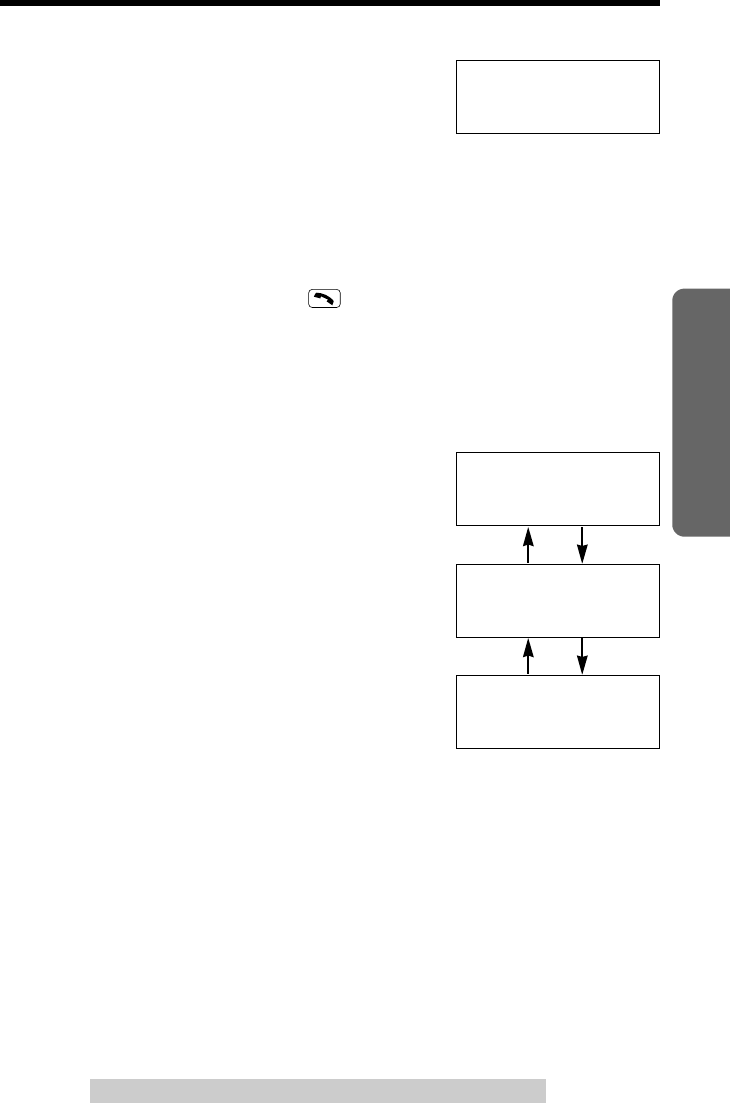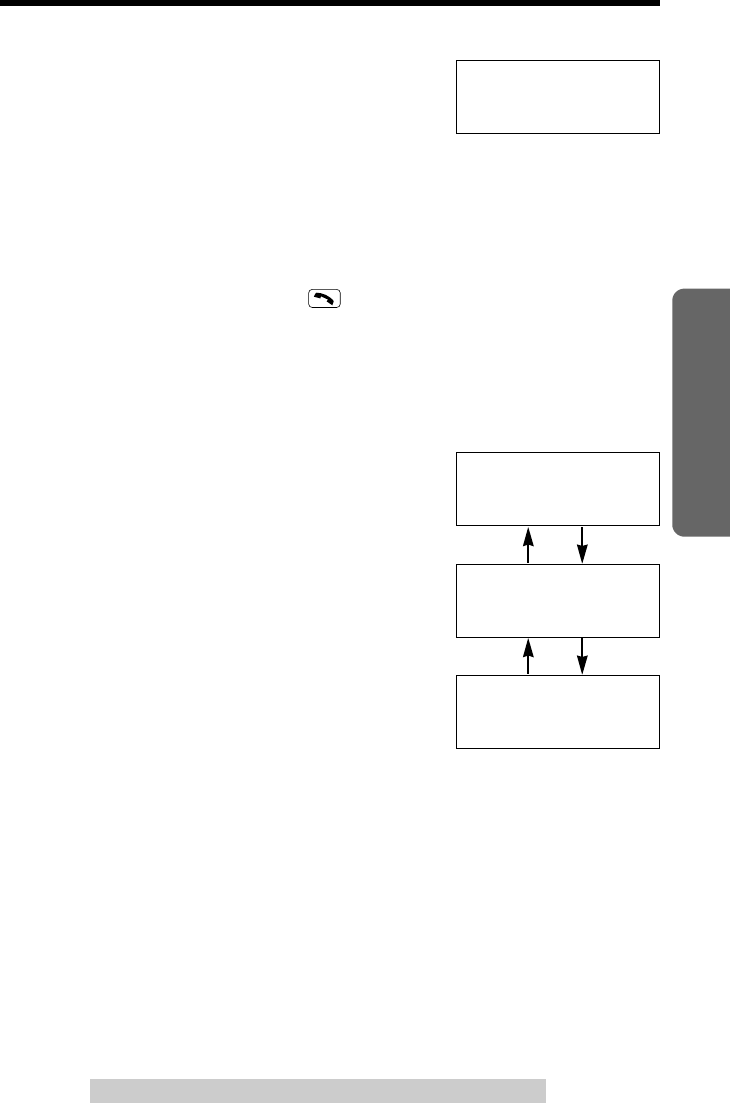
To put a call on hold
Press (CLEAR/INTERCOM/HOLD).
≥“Line on HOLD.” is displayed on the base unit.
≥The DIGITAL SP-PHONE indicator flashes.
≥If you put a call on hold for more than 6 minutes, an
alarm tone will sound. The call will be disconnected
after a total of 10 minutes.
≥To transfer the call to the base unit, see page 50.
To release the hold
From the cordless handset, press .
From the base unit, press (DIGITAL–SP-PHONE) or lift the handset.
≥If another phone is connected on the same line (p. 64), you can also release the
hold by lifting its handset.
To select the receiver volume
Press (‹) or (›) while talking.
≥Each time you press (‹) or (›), the
volume level will change among 3 levels
(HIGH, MEDIUM, or LOW).
≥The display will return to the length of the
call.
Lighted cordless handset keypad
The cordless handset dialing buttons will light when you press a button or
lift the cordless handset off the charger, and flash when a call is received.
The lights will go out a few seconds after pressing a button to start
operations, lifting the cordless handset or answering a call or pressing a
button to complete operations such as hanging up a call, leaving the
Caller List/Directory or programming.
Backlit LCD display
The lighted cordless handset display will stay on for a few seconds after
pressing a cordless handset button or lifting the cordless handset off the
charger.
Basic Operation
“
25
Loud
Low ❚❚❚❚❚❚ High
HIGH
Loud
Low ❚❚❚❚❚❚ High
MEDIUM
(‹) (›)
Line on HOLD.
To transfer
press INTERCOM.
Loud
Low ❚❚❚❚❚❚ High
LOW
(‹) (›)
For assistance, please call: 1-800-211-PANA(7262)