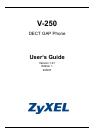V-250 User’s Guide
4
3 Quick Reference - Basic Operations
• Make a call
Lift the V-250 from the charger and press Off-hook (8). Dial
a number. To end the call, place the V-250 on the charger or
press On-hook (9).
• Receive a call
When the V-250 rings, lift the handset or press Off-hook (8).
To end the call, place the V-250 on the charger or press On-
hook (9).
• Make a call using speakerphone
Press Speaker Phone (12). Dial a number. Speak into the
microphone. To switch to earpiece, press Speaker Phone
(12) again. To end the call, place the V-250 on the charger or
press On-hook (9).
• Receive a call with speakerphone
When the V-250 rings, press Speaker Phone (12). Speak
into the microphone. To end the call press On-hook (9).
• Transfer a call to another handset
Press Internal Call (15) during a call. Dial the number of
another handset (1-5) registered with the base station. Press
On-hook (9) when the other party answers.
• Change the earpiece or speakerphone volume
During a call, press Right Softkey (5) to lower/raise the
volume.
• Mute a call
During a call, press and hold Right Softkey (5) for two sec-
onds. You can hear the other caller, but they cannot hear
you.