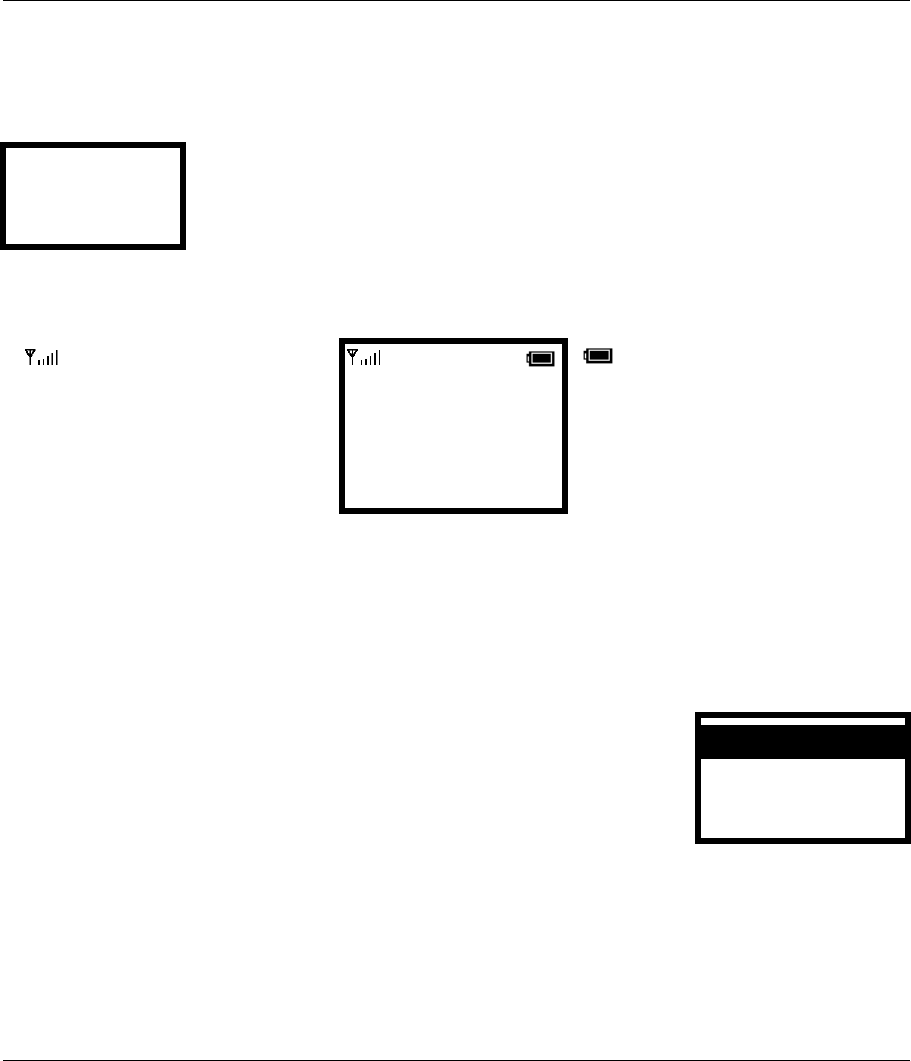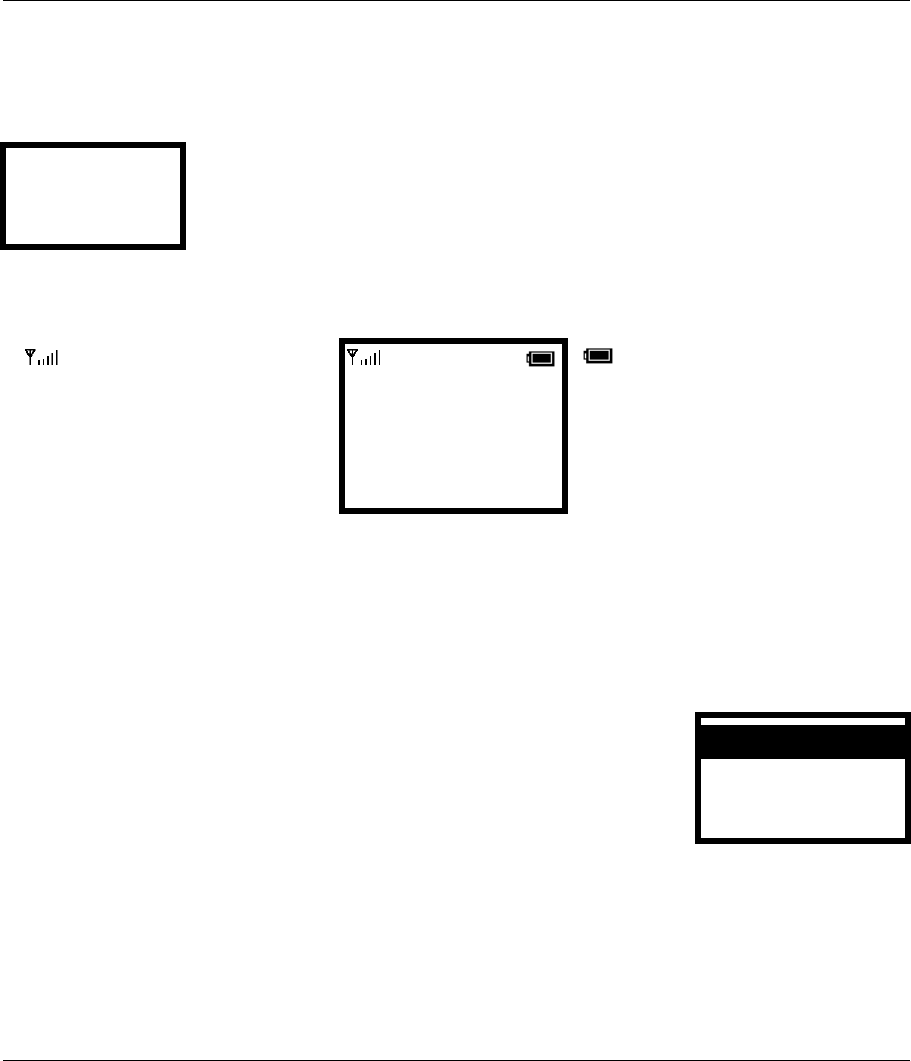
Prestige 2000W Quick Start Guide
5
2 The LCD Screen Menus
This section introduces the Prestige’s LCD screen menu system.
The Prestige initializes after you turn it on.
2.1 The Main Screen
The main screen displays after initialization. Hold down the # key for two seconds if the keypad is locked.
Names The bottom right displays the function of the Right key. Press the Right key from the main screen to
open the phonebook.
2.2 Navigating the Menus
Press the Left button to enter the menus.
After you enter the menus, use the Up or Down arrow keys to scroll through the menu items.
Initializing….
>>Please Wait!<<
shows the strength of the
wireless LAN signal.
Menu The bottom left displays the
function of the Left key. Press the Left
key from the main screen to open the
menus.
12:00
ZyXEL
Not registered
Menu Names
shows the battery’s current
charge.
Not registered is the Prestige’s current
connection status. Registered displays
after you properly configure the menu
settings and the Prestige connects to the
SIP proxy server.
• Press the Left key to access the selected menu item.
• Press the Right key to return to the previous screen.
Note: The Prestige restarts when you return to the main screen after
configuring the wireless LAN, network or SIP settings.
2. Call History
3. Phonebook
Select Back
1. Information
VoIPon Solutions www.voipon.co.uk sales@voipon.co.uk Tel: +44 (0) 1245 600560