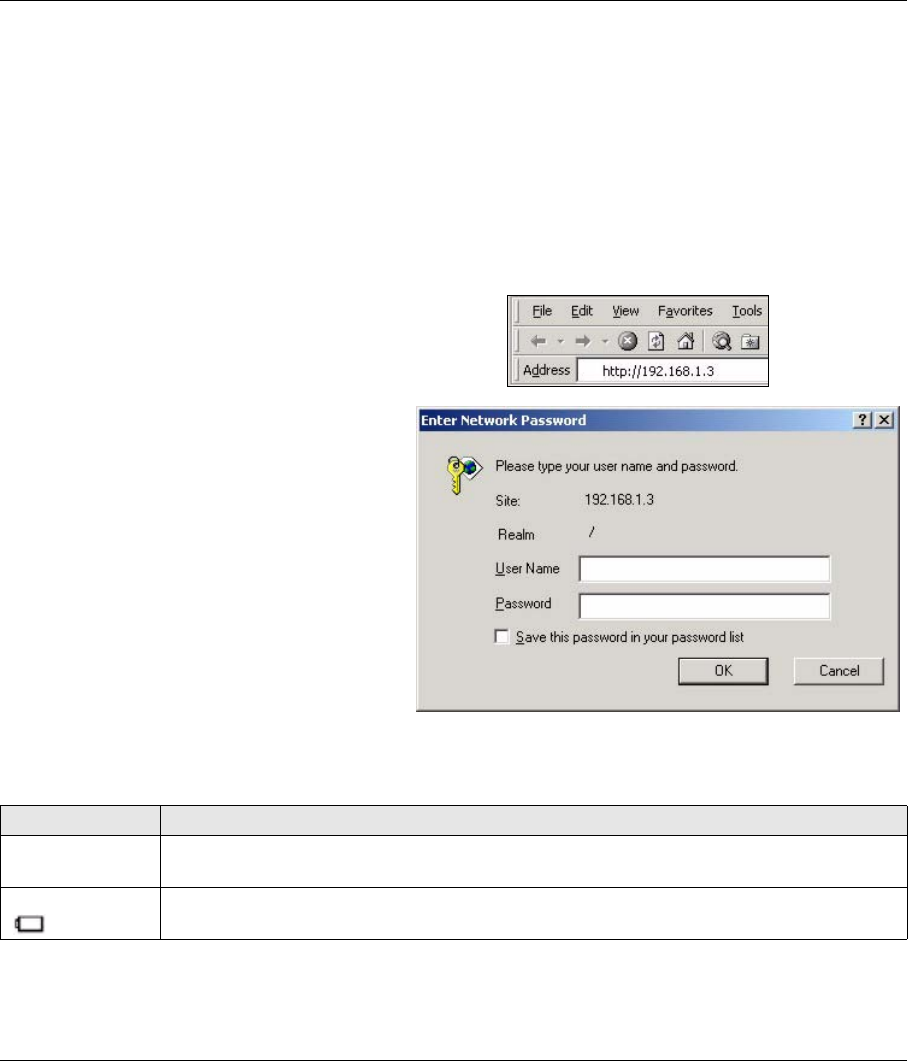
Prestige 2000W Quick Start Guide
20
6.1 Accounts
The web configurator has two accounts. The user account provides normal functionality of the Prestige and
configurable settings. The administrator’s account allows you to alter the way the Prestige makes and
receives calls, for example selecting a voice codec.
Note: Do not change the administrator settings unless you know what you are doing. These settings
affect the way your Prestige makes and receives calls and are already configured for best
performance.
1 Make sure your Prestige is connected to the wireless LAN and record its IP address (you can use the
Information menu to check your phone’s IP address).
7 Troubleshooting
2 Launch your web browser.
3 Type "http://<IP address>" as the URL. Where “IP
address” is the Prestige’s IP address (default
192.168.1.3).
4 Enter your username and password and
click OK to login.
• For user access: Type the default username:
admin and password: 1234 for user-level
access, the first time you login.
• For administrator access: Type the default
username: zyxeladmin and password: 1234
for administrator access, the first time you
login.
PROBLEM CORRECTIVE ACTION
The Prestige does
not turn on.
Make sure you have the battery installed and charged.
The battery icon
( ) is blinking.
The battery’s power is low. Recharge the battery.
VoIPon Solutions www.voipon.co.uk sales@voipon.co.uk Tel: +44 (0) 1245 600560


















