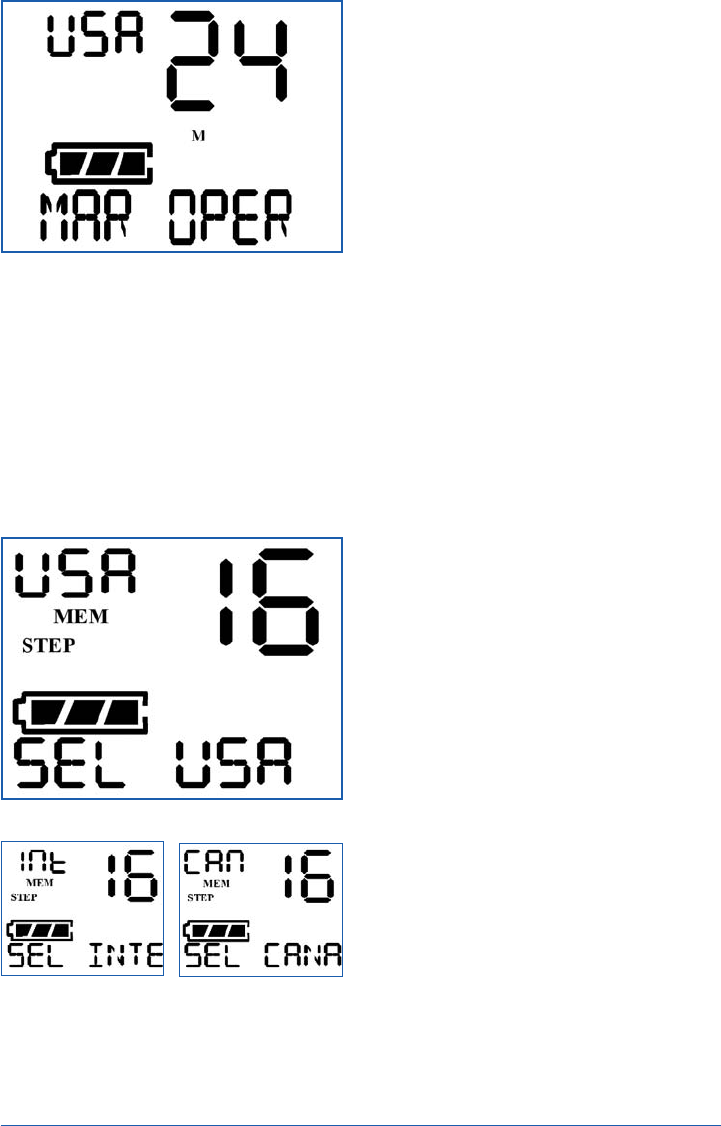
West Marine VHF200 Owner’s Manual 5
Fig. 6a: Selecting USA Mode
Fig. 6b: Select
International Mode
Fig. 6c: Select
Canadian Mode
Fig. 5: Current Channel, MAR OPER Display
5. Channel Descriptions
The Radio Status Display indicates the
type of channel you have selected with
both a long and a short description. (Fig.
5) The long description will scroll from
right to left, and will be replaced by a
shorter description that stays in the Radio
Status Display. There is no universal
agreement on how to describe each chan-
nel, and some channels have different
purposes depending on where you’re
located in the US, but we’ve done our
best to provide helpful information. See
the appendix for a complete list of long
and short channel descriptions (pp. 20-23)
• Channels used by recreational boaters
for ship to ship conversations are list-
ed as NON-COMMERCIAL in the
description. Examples are Channels
68, 69, 71, and 72.
6. Changing Between
USA, International,
and Canadian Modes
Different areas of the world use different
VHF frequencies, although the channel
designation (1–88) may be the same.
There are three modes: USA,
International, and Canadian. Press and
hold the UIC key for two seconds to
change from USA to International to
Canadian Modes in turn.
• When Country Mode is changed,
Channel 16 is automatically selected,
not the last channel used. (Fig.
6a–6c)
• The Radio Status Display will verify
your selection with SEL USA, SEL
INTERNATIONAL, and SEL
CANADIAN.
WM-200 Manual v7 12/18/02 2:21 PM Page 5


















