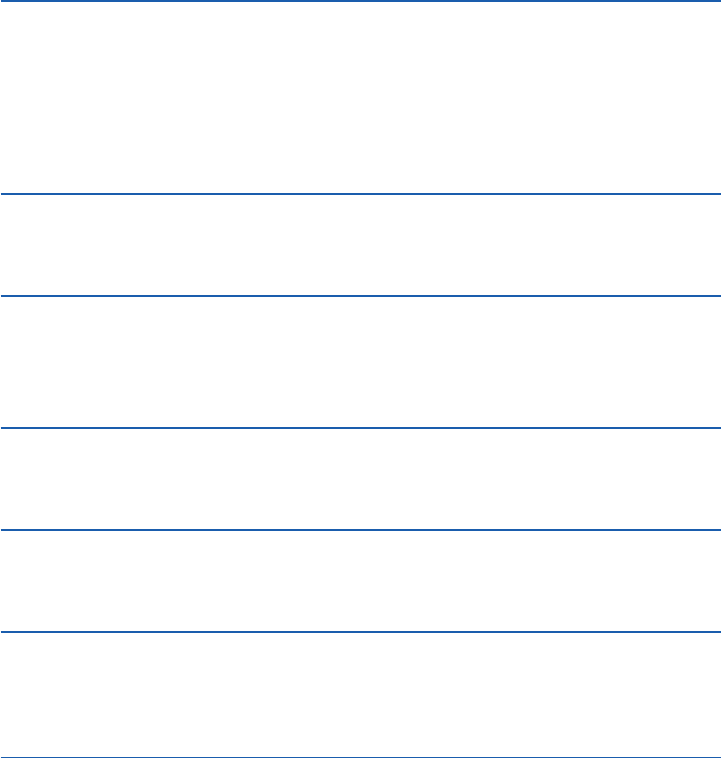
West Marine VHF200 Owner’s Manual 19
Additionally, wear or improper bat-
tery pack installation can damage the
battery compartment seal.
• Keep your battery contacts clean!
Wipe frequently. If visible corrosion
appears, polish with an emery cloth
or similar fine abrasive.
• Never transmit without an antenna
attached to avoid damage to the radio.
• Avoid using or placing the VHF200
in areas with temperatures below -
20ºC (-4ºF) or above +60ºC
(+140ºF). Do not place in wind-
shields, etc.
23. Troubleshooting Guide
Symptom: The radio does not respond to key presses. The channel cannot be
changed.
Probable Cause: Key Lock is on.
Remedy: Press the I key (on the left side of the case, below the PTT key) for
three seconds to unlock the key pad.
Symptom: You have arranged to communicate with another VHF radio user on a
specific channel, and you can’t hear them.
Probable Cause: You and the other user are using different Country Codes.
Remedy: Make sure that you are both using the same Country Mode (USA,
International, or Canadian). Several channels have the same numeric
designation, but are either on different frequencies or the channels are
used for different purposes. Channel 16, the Distress, Safety, and
Calling channel, is the same on all three bands.
Symptom: You cannot change the transmit power setting.
Probable Cause: You are on a channel which is limited to 1 watt transmit power (e.g. Ch.
13) or you are on a “receive only” channel (e.g. WX ).
Remedy: Change to an unrestricted TX/RX channel.
Symptom: The SCAN key does not start the scan function.
Probable Cause 1: No channels are in the scan memory.
Remedy 1: Use the MEM key to enter desired channels into the scan memory.
Probable Cause 2: Squelch is not adjusted correctly.
Remedy 2: Adjust the squelch to the point that background noise just disappears.
Symptom: Radio just does not seem to be operating correctly.
Probable Cause: The radio has become “confused” by an unusual pattern of key presses.
Remedy: Turn off the radio. Hold down the 16/9/TRI key while turning the radio
on. This process will reset the radio to the original factory settings.
Symptom: Radio will not power up.
Probable Cause: The battery is exhausted.
Remedy: Recharge the battery pack or use the BT200 alkaline battery tray with
fresh alkaline batteries.
Symptom: You can hear transmissions, but the other radio cannot hear you.
Probable Cause: The transmit power is set to low.
Remedy: Use the H/L key to select a higher transmit power setting.
WM-200 Manual v7 12/18/02 2:21 PM Page 19


















