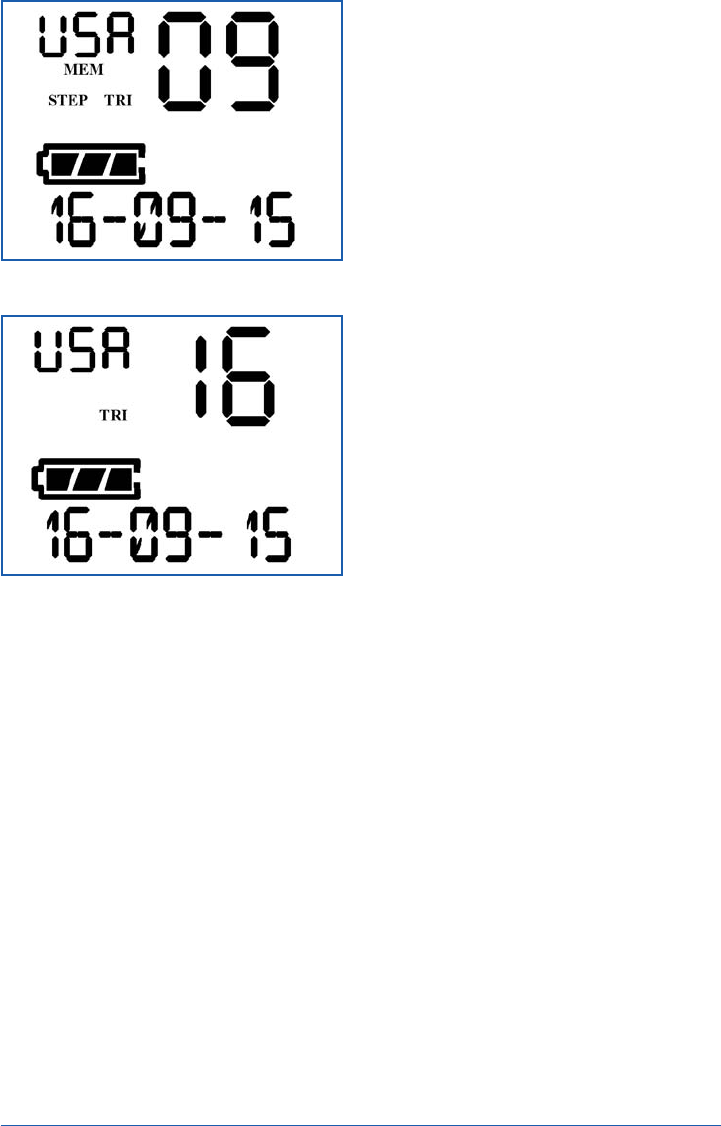
12 West Marine VHF200 Owner’s Manual
14. Triple Watch
Triple Watch is a handy feature that lets
you monitor a channel of interest to you,
yet maintain a watch on Channels 9 and
16. Let’s say you need to monitor
Channel 15, the Environmental Channel,
but don’t want to miss important safety or
distress messages on Channel 16. Simply
select Channel 15 with the ▲ or ▼ keys,
then press and hold the 16/9/TRI key.
The TRI icon will be displayed. Every
two seconds, the radio will quickly moni-
tor Channels 16 and 9 before returning to
your selected channel. The Radio Status
Display will show the three channels
being monitored. (Fig. 14a)
• If there is traffic on Channel 9, the
radio will monitor Channel 9 until
the signal stops while checking
Channel 16 every two seconds.
(Fig. 14a)
• If there is traffic on Channel 16, the
radio will monitor Channel 16 until
the signal stops. (Fig. 14b)
• Pressing the ▲ or ▼ keys in Triple
Watch will increment or decrement
the monitored channel.
15. Scanning Channels
Scanning allows you to monitor the traffic
or conversations on several channels in
quick succession. This can be helpful if
you’re trying to listing to fishing traffic
on several channels, or need to monitor
Race Committee traffic on Channels 68,
69, and 71.
As the radio detects traffic on any channel
in its scan list, it will pause until three
seconds after the last transmission, then
continue scanning.
Before you can scan channels, you need
to store two or more channels into the
radio’s scan memory.
Fig. 14a: Tr iple Watch Display
Fig. 14b: Tr iple Watch Display
WM-200 Manual v7 12/18/02 2:21 PM Page 12


















