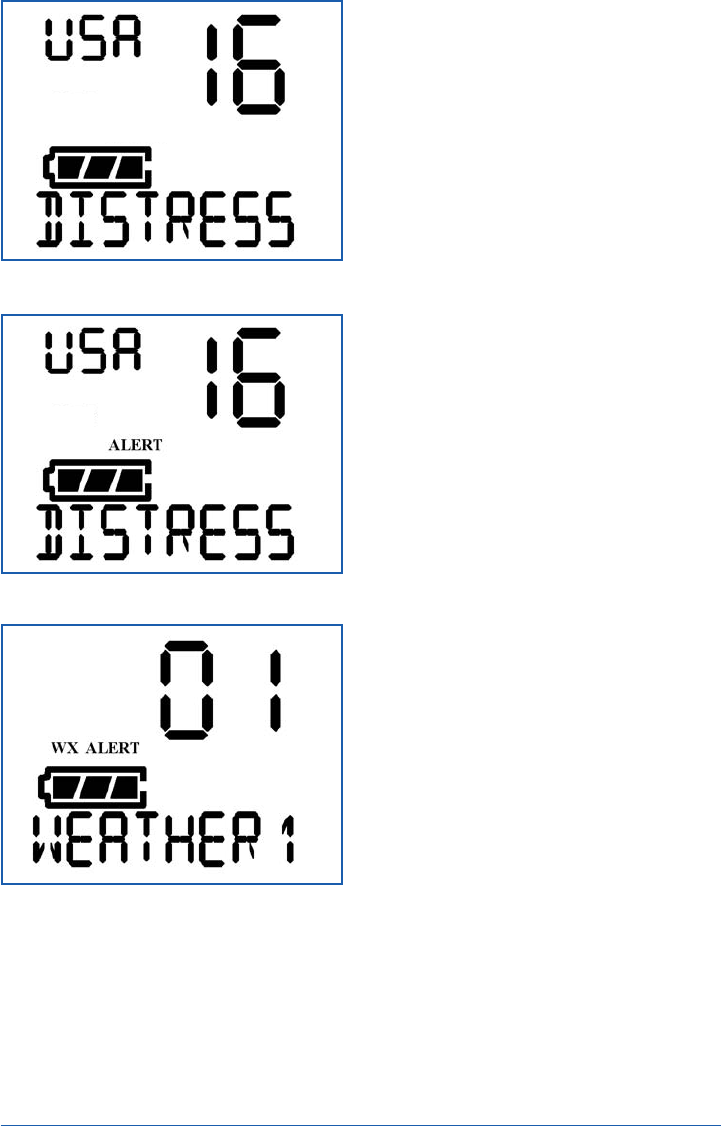
10 West Marine VHF200 Owner’s Manual
Fig. 12a: Normal Channel Display
Fig. 12c: Weather Alert Display in Weather
Mode
12. Weather Alert
Weather Alert is a safety function that
allows the radio to monitor the local
weather channel for NOAA Weather
Alerts, while allowing you to listen to
other channels.
To set or cancel the Weather Alert func-
tion, press and hold the WX/ALERT key.
The display will switch from the current
channel display (Fig. 12a) to the Weather
Alert display for three seconds. The Radio
Status Display will show WX ALERT
ON. After three seconds, the display will
switch back to the current channel dis-
play. (Fig. 12b)
While in Weather Alert Mode, the radio
will check the last-used weather channel
for alert tones every seven seconds. When
an alert tone is detected, the radio will
cancel the Alert option and change to the
weather channel. It will also sound an
alert detect alarm at maximum volume for
10 seconds.
• If you’re using Weather Mode, and
the Alert option is on, the radio will
mute the speaker even though there is
a signal, until an alert tone is detect-
ed. This allows you to be aware of
alerts, but without having to listen to
the weather continuously. (Fig. 12c)
• When an alert tone is detected, the
Scan and Triple Watch functions are
cancelled.
Fig. 12b: Weather Alert On
WM-200 Manual v7 12/18/02 2:21 PM Page 10


















