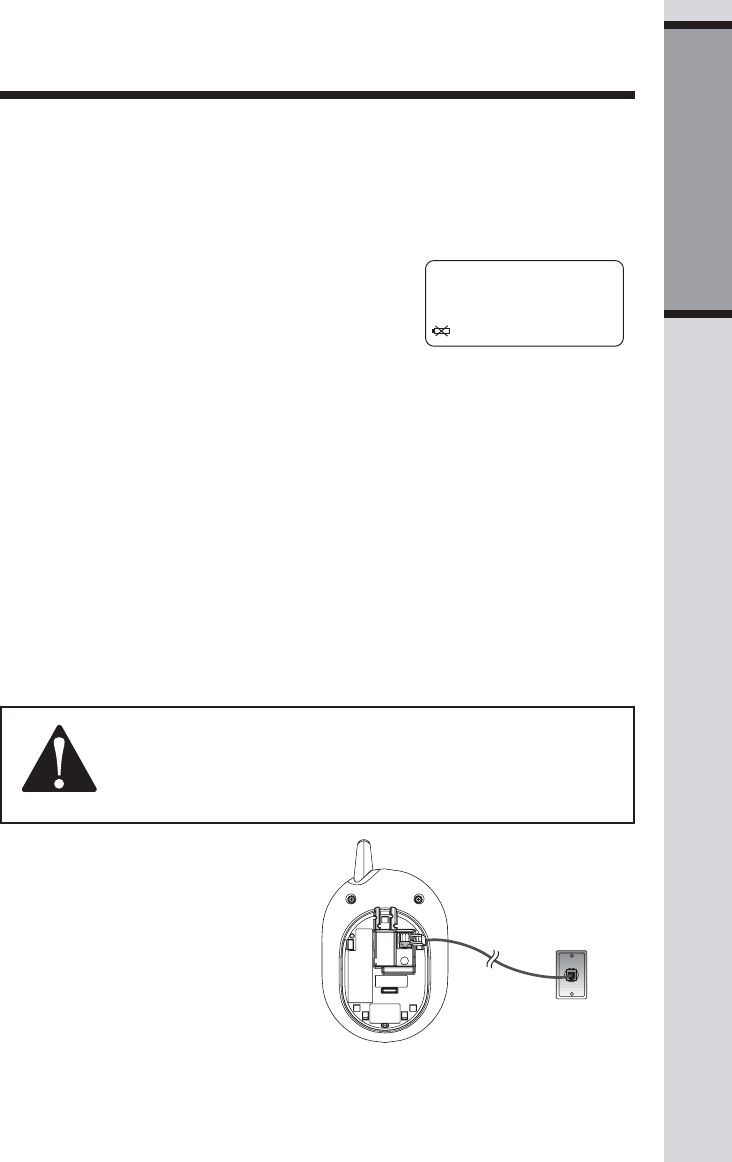
7
Getting Started
Setup
Connect the
telephone line cord
Modular telephone jack
2. If the phone will not be used for long periods of time, remove the battery to
prevent possible leakage.
NOTE: Install the base unit away from electronic equipment, such as personal
computers, television sets or microwave ovens. Avoid excessive heat, cold, dust
or moisture.
Connecting to Phone Line
Before connecting to the phone, make
sure to properly charge the battery for at
least 10 - 12 hours.
Plug one end of the telephone line cord
into the jack on the bottom of the base
unit. Plug the other end of this cord into
the wall jack.
Battery Care and Maintenance
• The maximum standby time on a fully charged battery is six days. Average
talk time on a fully charged battery is five hours.
• The battery needs charging when:
— A new battery is installed in the handset.
— The phone beeps twice every five seconds.
— The screen displays BATTERY LOW and the low battery icon.
• Place the handset in its base so the CHARGING light turns on. The battery
is typically fully charged in 12 hours.
• You can keep the battery fully charged by returning the handset to its base
after each use.
• If you repeatedly get a low battery indicator, even after charging overnight, the
battery should be replaced. Use only VTech batteries.
CAUTION! To reduce the risk of fire or injury to persons or damage to
the telephone, read and follow these instructions carefully:
Charge the battery provided with or identified for use with this
product only in accordance with the instructions and limitations
specified in the user’s manual.
Low Battery Indication: If the battery power becomes
low, a low-battery icon will be shown at the lower left
corner of handset display. The handset will beep until
you place the handset in the charger. When in standby
mode, the low-battery display is shown:
BATTERY LOW
AM
1/0 1 12:00


















