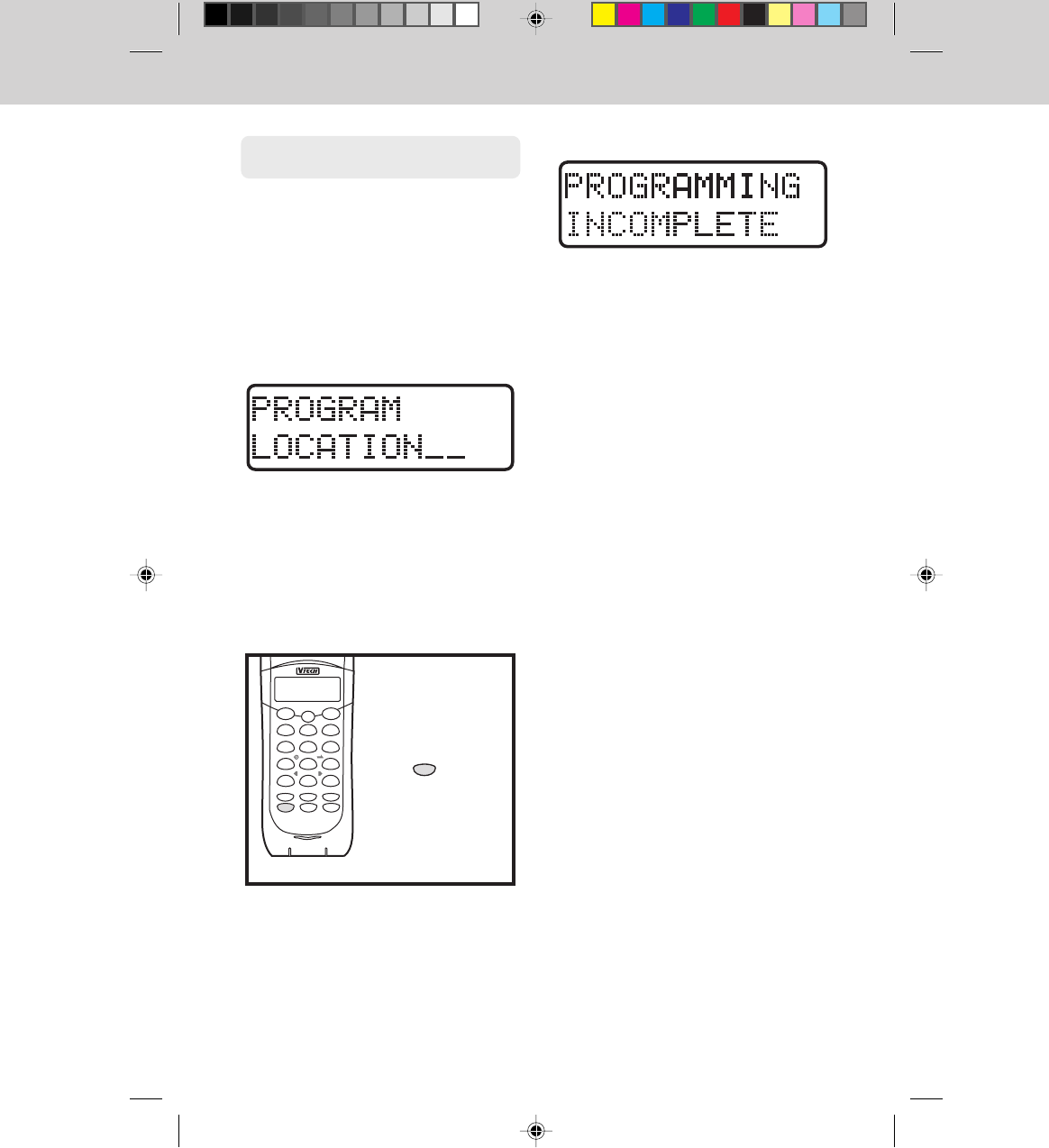
25
MEMORY DIALING
Unsuccessful programming can result
from not correctly completing the
programming sequence. For example,
if after entering a number on the LCD
and entering program mode, the OFF
key were pressed instead of entering
a valid memory location, the
Storing Memory (Speed) Dial
numbers
To program a speed dial location, do
the following:
• With the phone OFF, enter the
telephone number you wish to
store. (20 Digits Maximum).
• Enter program mode by pressing
PROG. The display will show the
following:
• Enter the memory location (01..20)
you wish to store the number in.
As soon as the second memory
location digit is entered, the unit
will emit a happy tone (a short
series of beeps) to confirm
successful programming and exit
program mode.
If programming is unsuccessful the
unit will display:
"PROGRAMMING INCOMPLETE"
message would appear. If this
message appears, simply repeat the
programming sequence.
STORING SPEED DIAL
NUMBERS
DIAL YOUR PHONE
NUMBER
PRESS
PRESS LOCATION
(01-20)
PROG
FLASH
PAUSE
2
3
6
79
#
abc
def
jkl
mno
pqrs
tuv
wxyz
oper
0
tone
MEM
*
5
1
4
8
HOLD
OFF
PHONE
CID REDIAL
PROG
CLR/DEL
MUTE
ghi
1920manual 1/28/99, 3:28 PM25


















