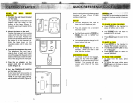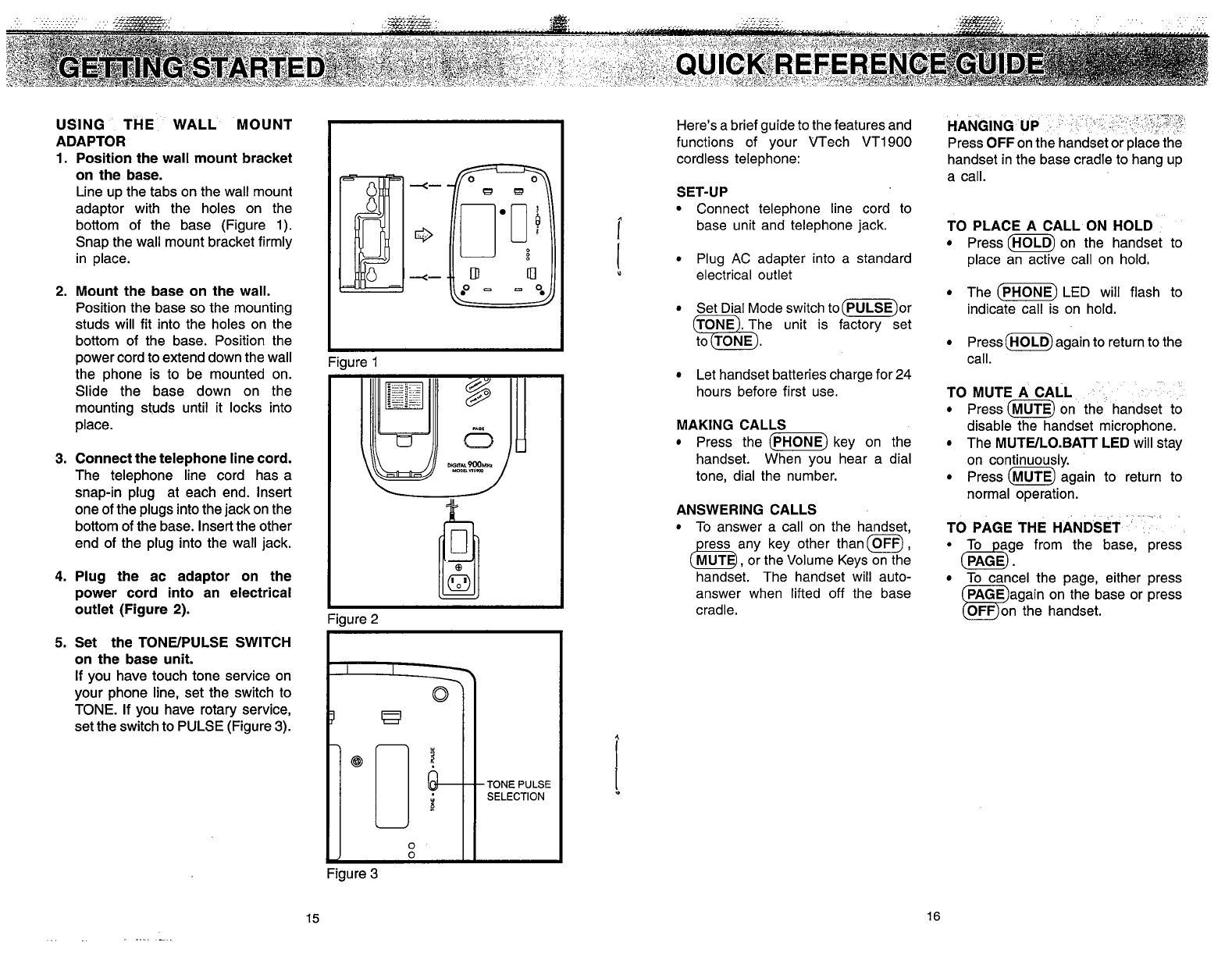
USING THE WALL MOUNT
ADAPTOR
1.
Position the wall mount bracket
on the base.
Line up the tabs on the wall mount
adaptor with the holes on the
bottom of the base (Figure 1).
Snap the wall mount bracket firmly
in place.
2.
Mount the base on the wall.
Position the base so the mounting
studs will fit into the holes on the
bottom of the base. Position the
power cord to extend down the wall
the phone is to be mounted on.
Slide the base down on the
mounting studs until it locks into
place.
3.
Connect the telephone line cord.
The telephone line cord has a
snap-in plug at each end. Insert
one of the plugs into the jack on the
bottom of the base. Insert the other
end of the plug into the wall jack.
4.
Plug the ac adaptor on the
power cord into an electrical
outlet (Figure
2).
5.
Set the TONUPULSE SWITCH
on the base unit.
If
you have touch tone service on
your phone line, set the switch to
TONE.
If you have rotary service,
set the switch to PULSE (Figure
3).
gure
1
TONE PULSE
SELECTION
L
Here's a brief guide to the features and
functions of your VTech VT1900
cordless telephone:
SET-UP
Connect telephone line cord to
i
base unit and telephone jack.
Plug AC adapter into a standard
electrical outlet
Set Dial Mode switch to(m~)or
unit is factory set
Let handset batteries charge for
24
hours before first use.
MAKING CALLS
Press the
(P-)
key on the
handset. When you hear a dial
tone, dial the number.
ANSWERING CALLS
To answer a call on the handset,
ress any key other than
(OFF),
b.
or the Volume Keys on the
handset. The handset will auto-
answer when lifted off the base
cradle.
HANG1
Press
OFF
on the handset or place the
handset in the base cradle to hang up
a call.
TO PLACE A CALL ON HOLD
Press
(HOLD)
on the handset to
place an active call on hold.
The
(-1
LED will flash to
indicate call is on hold.
press= again to return to the
call.
TO MUTE A CALL
Press
(MUTE)
on the handset to
disable the handset microphone.
The
MUTE/LO.BATT LED
will stay
on continuously.
Press
(MUTE)
again to return to
normal operation.
TO PAGE THE HANDSET
from the base, press
To cancel the page, either press
Figure
3