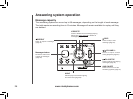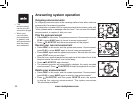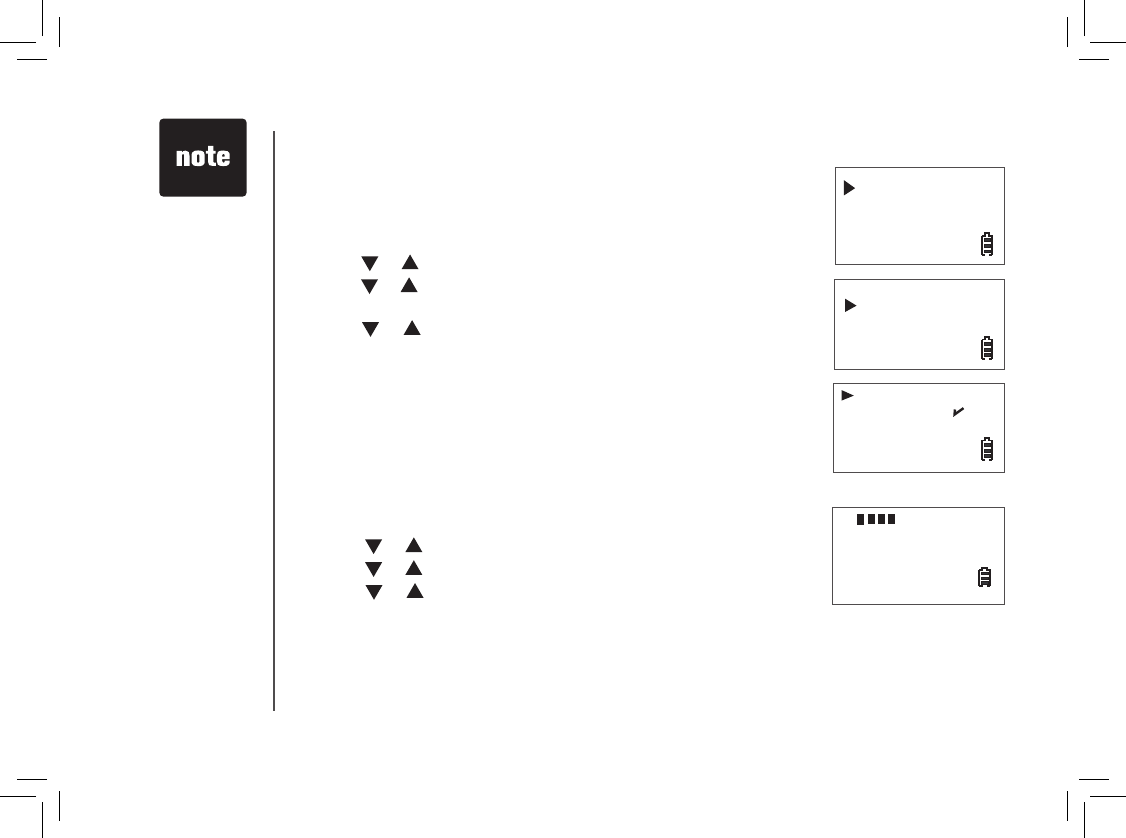
www.vtechphones.com
28
Answering system operation
BS MelodY
BS rINGer vol
MelodY 1
MelodY 2
SetuP BS
dAte/tIMe
Set telephone base melody
There are six ring melodies to choose from.
• Press
MENU/SELECT on handset to display menu when in idle
mode.
• Press
or to reach SETUP BS. Press MENU/SELECT.
• Press
or to reach BS MELODY. Press MENU/SELECT and a
checkmark is shown next to the current melody.
• Press
or to scroll through the choices and a sample of each
melody will be played at the telephone base.
• Press
MENU/SELECT to conrm selection.
• The screen displays STORED
and you’ll hear a conrmation beep
(if KEY TONE is on).
Set telephone base ringer volume
You can adjust the telephone base ringer volume to one of eight
different levels, or turn the telephone base ringer off.
• Press
MENU/SELECT on the handset in idle mode.
• Press
or to reach SETUP BS. Press MENU/SELECT.
• Press
or to reach BS RINGER VOL. Press MENU/SELECT.
• Press
or to scroll through the choices and a sample of each
ring volume will be played at the telephone base.
• Press
MENU/SELECT to conrm selection.
The screen displays STORED
and you’ll hear a conrmation beep
(if KEY TONE is on).
•
The ring melody
for the handset
is set separately
from the telephone
base ring melody.
See page 8 to set
the handset ringer
melody.
The volume of the
handset ringer
is set separately
from the telephone
base ringer. See
page 9 to change
the handset ringer
volume.
•
•