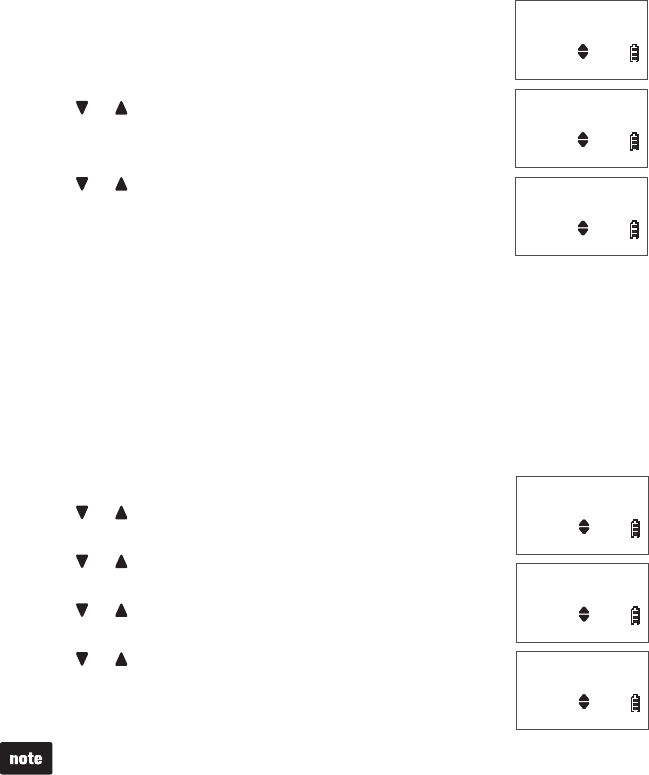
2020
Telephone settings
LCD language
You can select a language (English, French or Spanish) to
be used in all screen displays.
Press MENU/SELECT when the handset is not in use.
Press or to highlight >Settings, then press
MENU/SELECT.
Press MENU/SELECT to select >LCD language.
Press or to highlight English, Français or Español.
Press MENU/SELECT to save your selection and return to
the previous menu. You hear a confirmation tone.
Voice announce caller ID
The voice announce caller ID feature lets you know who’s calling without having
to look at the display. When you have an incoming call, the handset and/or base
announces the caller’s name based on the directory or caller ID information. If
the caller’s name is private or unknown, the phone number will be announced. If
the caller’s phone number is also private or unknown, no caller information will be
announced. If the telephone number has over 11 digits, only the last 11 digits will
be announced. Unless you change it, the voice announce caller ID feature is
already turned on.
Press MENU/SELECT when the handset is not in use.
Press or to highlight >Settings, then press
MENU/SELECT.
Press or to highlight >Annc Caller ID, then press
MENU/SELECT.
Press or to highlight >HANDSET or >BASE, then press
MENU/SELECT.
Press or to choose >On or >Off.
Press MENU/SELECT to save your selection and return to
the previous menu. You hear a confirmation tone.
Voice announce caller ID is available in English only.
The voice announce caller ID is muted when you turn the ringer off.
If you set the number of rings that the answering system answers calls as
3 rings (page 55), the answering system may not have enough time to
announce the caller’s full information.
Only the first four registered handsets are able to use the voice announce
caller ID feature.
•
•
•
•
1.
2.
3.
4.
5.
1.
2.
3.
4.
5.
6.
Set date/time
>Settings
>LCD language
Annc Caller ID
LCD LANGUAGE
>English
Set date/time
>Settings
>LCD language
Annc Caller ID
LCD LANGUAGE
>English
LCD language
>Annc Caller ID
ANNC CALLER ID
>HANDSET
HS ANNOUNCE CID
>On
LCD language
>Annc Caller ID
ANNC CALLER ID
>HANDSET
HS ANNOUNCE CID
>On


















