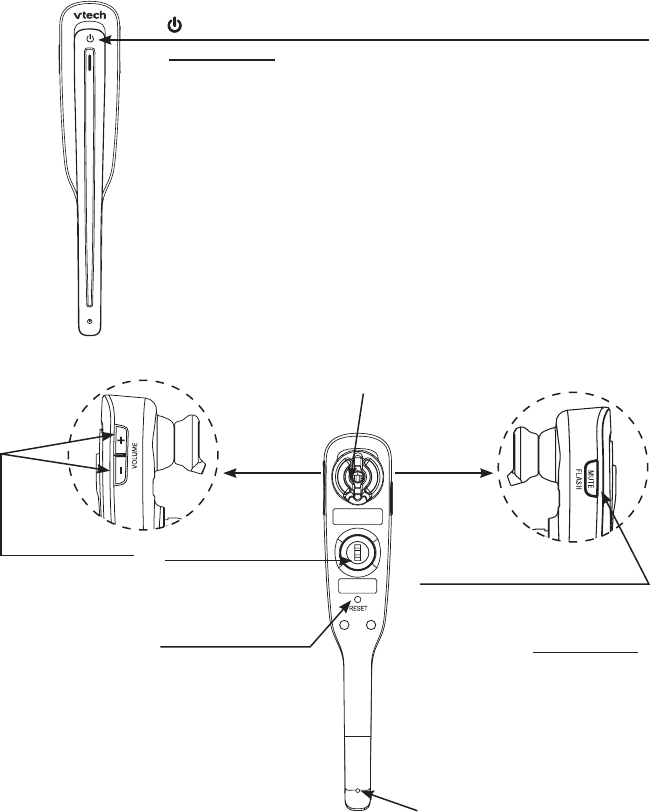
Getting started
16
(on/off)
Press and hold two seconds to power on or off.
Press to answer, end or join a call (pages 25 and 31).
On in red when charging in the telephone base.
On in blue when fully charged in the telephone base.
Flashes once every 10 seconds in blue when in idle mode.
Flashes once every 10 seconds in red when in low battery mode.
Flashes twice every three seconds in blue while on a call.
Flashes quickly in blue while being paged.
Flashes quickly and alternately in red and blue while being registered.
Flashes four times every four seconds in blue when there is an
incoming call.
MUTE/FLASH
While on a call, press to mute
the microphone (page 26).
While on a call, press and hold
to answer an incoming call when
you receive a call waiting alert
(page 28).
When there is an incoming call,
press to silence the ringer in the
earpiece temporarily.
+/-/VOLUME
While on a call,
press to adjust the
listening volume
(page 25).
When the headset
is not in use,
press to adjust
the ringer volume
(page 18).
Rotating clip
Connect the ear
hook or head band.
RESET inset button
Insert a paper clip
or similar object to
reset the headset
when deregistration
fails (page 72).
Microphone
Earpiece
Headset layout


















