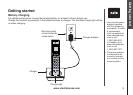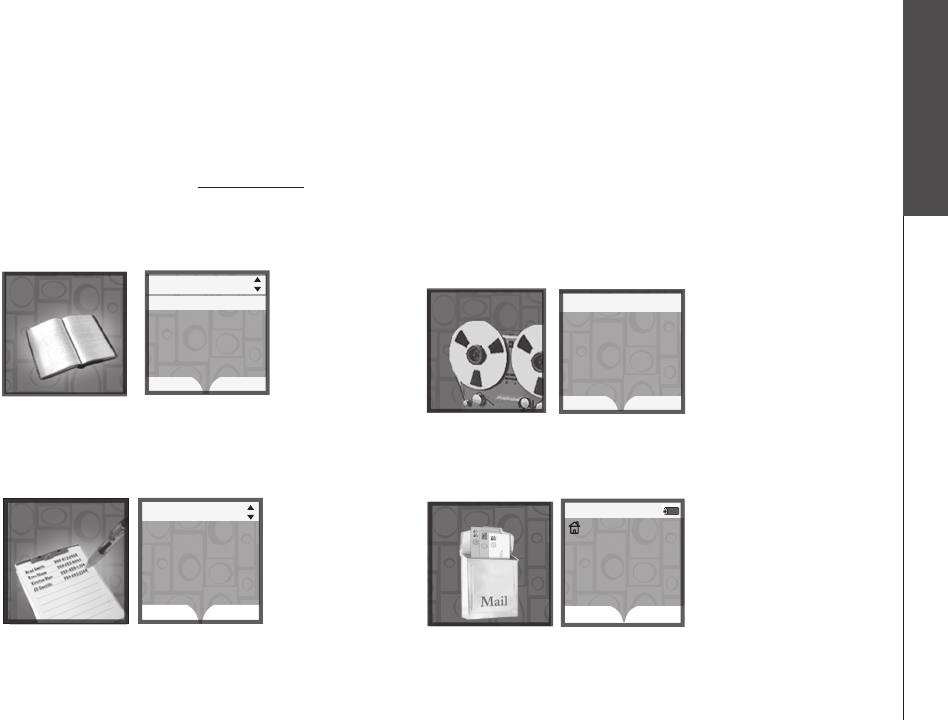
www.vtechphones.com
7
Getting started
Basic operation
Handset main menu
To enter the main menu:
1. Press
MENU/SEL when the handset is in idle mode.
2. Press the
UP and DOWN NavKeys to select a handset feature menu, then press MENU/SEL to enter that menu.
To return to the idle mode,
press and hold OFF/CANCEL.
Messages allows you to review your
answering system messages (for
LS5145
only).
PLAY
DELETE
0 New Messages
10 Old Messages
Messages
Phone Book allows you to store and
search for names and numbers.
Call Log allows you to review your most
recent incoming calls.
Call Log
Phone Book
Phone Book
1
FIND
NEW
Alice
Amy
Chris
Deborah
Jenny
Kristen
Call Log
OPTIONS DELETE
VTech
1-800-595-9511
Jan 9 10:39AM
HOME
Voice Mail allows you to access your
voice mail messages stored at your local
telephone company.
Voice Mail
12:00AM
Phone 0:15
OPTIONS
MUTE
*
98
P
Messages