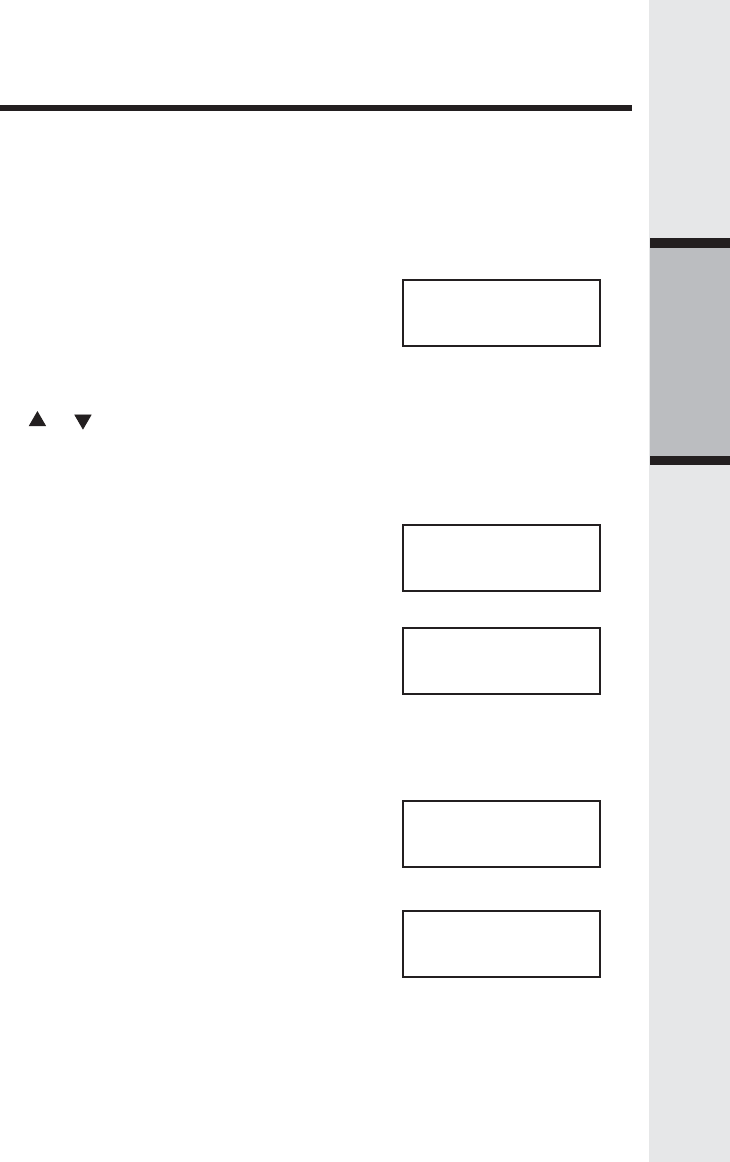
17
Basic Operation
Phonebook Operation
when it is accessed, PHONEBOOK IS EMPTY
will display.
Editing a Phonebook Entry
• Follow the two steps in Reviewing/Dialing
from the phonebook (on page 16) to reach
the entry to be edited.
• Press SEL.
• Press MUTE.DEL to backspace then enter
the correct number. Press and hold
REDIAL.PAUSE to add pauses if necessary.
You can also press REDIAL.PAUSE, then
or to scroll to the previously dialed
number from redial list which you want to
store in the phonebook. Press SEL.
• Press SEL to confirm the number and enter
name edit mode.
• Press MUTE.DEL to backspace and use the
digit keys to enter the correct name.
• Press SEL to confirm the change. A
confirmation tone will sound.
Delete a Phonebook Entry
• Follow the two steps in Reviewing/Dialing
from the Phone Book (on page 16) to reach
the entry to be deleted.
• Press MUTE.DEL to delete the entry.
A confirmation tone will sound.
• The Handset will then move to the next entry,
if any.
EDIT NUMBER
800-595-9511
EDIT NAME
VTech
VTech
595-9511
VTech Com
800-595-9511
VTech
595-9511


















