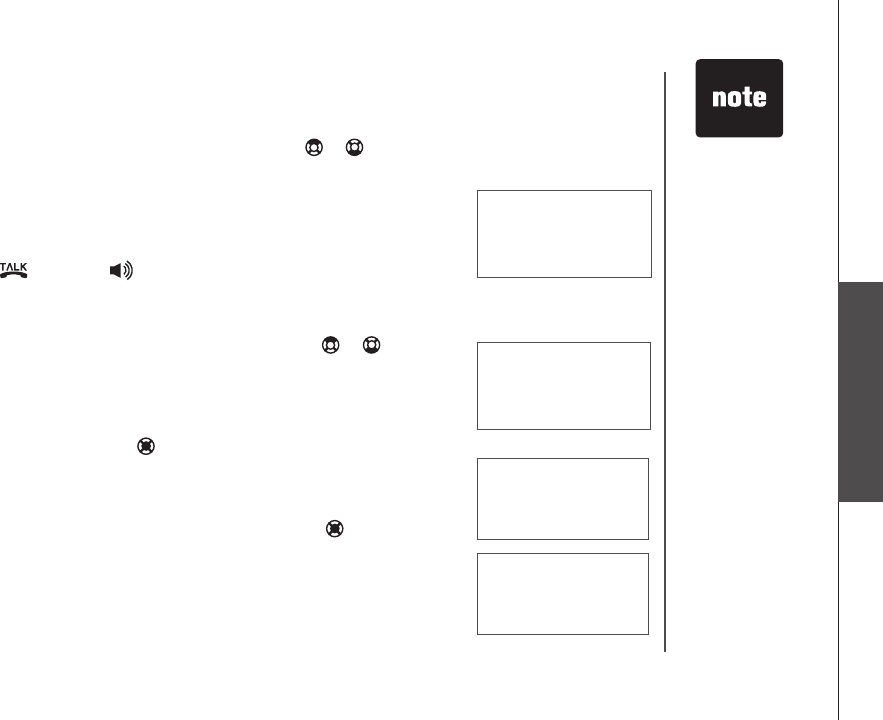
www.vtechphones.com
21
Advanced operation
Dial a call log entry
• When in the call log, use the up or down NavKey or to scroll to
the desired entry.
Press # repeatedly to display the possible dialing options when the
telephone number in call log consists of 7, 8, 10 or 11 digits. For
example, if the original number is 800-595-5911, then the various
dialing options are:
Press /FLASH or /SPEAKER to dial the entry.
Save an entry to the directory
• When in the call log, press the up or down NavKey or to scroll
to the desired entry. Press # repeatedly to display the possible dialing
options when the telephone number in call log consists of 7, 8, 10 or
11 digits. For example, if the original number is 800-595-5911, then
the various dialing options are:
• Press the center NavKey to save the entry.
• If the entry has a name and a number, the screen displays SAVED.
• If the entry only has a name or a number, EDIT NAME or
EDIT NUMBER will be displayed on screen. Use the dial pad to enter
the name or number, then press the center NavKey to save
the entry.
• If the entry does not have a name and a number, UNABLE TO SAVE
will be displayed on screen.
•
•
Advanced operation
• While reviewing
the call log, press
# repeatedly to
display the other
dialing options.
The available
options are: (1
+ area code +
number, area code
+ number, 1 +
number, number
only).
SAVED
595-5911
1-595-5911
800-595-5911
1-800-595-5911
595-5911
1-595-5911
800-595-5911
1-800-595-5911
UNABLE TO SAVE


















