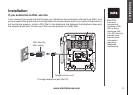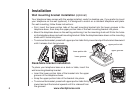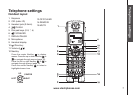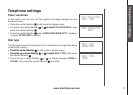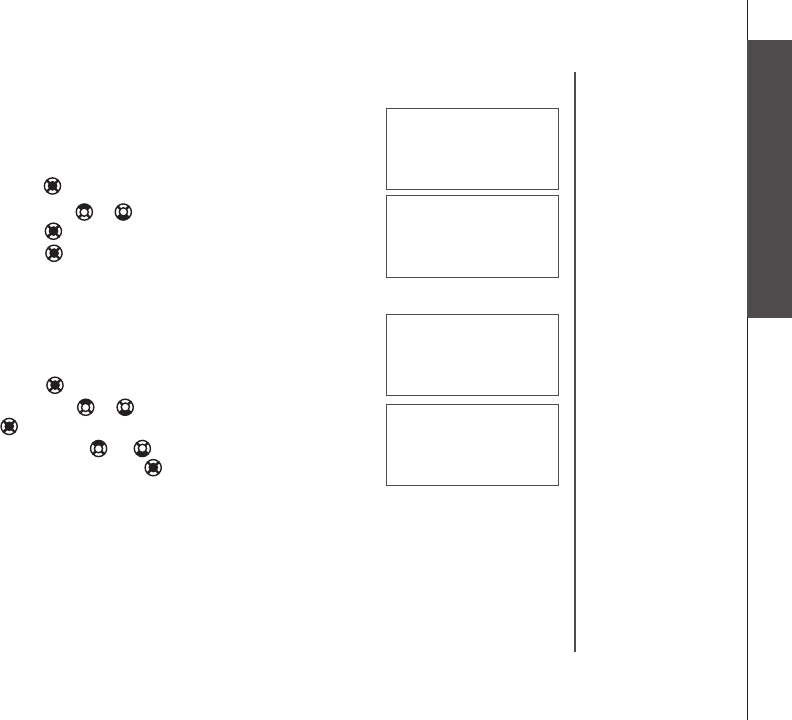
www.vtechphones.com
11
Basic operation
Telephone settings
>DIAL TYPE
DIRECTORY
DIAL TYPE
TONE
>CLR VOICE MAIL
DIAL TYPE
TURN INDICATOR
OFF?
Clear voicemail
In this menu, you can turn off the network message indicator on the
handset screen.
• Press the center NavKey in idle mode to display menu.
• Press the up or down NavKey or to reachto reach CLR VOICE MAIL, then
press the center NavKey .
• Press the center NavKey when TURN INDICATOR OFF? displays,
or press OFF/CLEAR to cancel.
Dial type
The dial type is preset to touch tone. If you would like to change this setting
to dial pulse (rotary):
• Press the center NavKeyPress the center NavKey in idle mode to display menu.
• Press the up or down NavKeyPress the up or down NavKey or to reachto reach DIAL TYPE, then press
the center NavKey .
• Press the up or down NavKey or to choose between TONE or
PULSE, then press the center NavKey to conrm.
Telephone settings