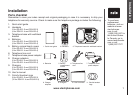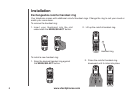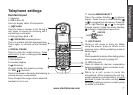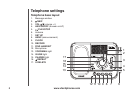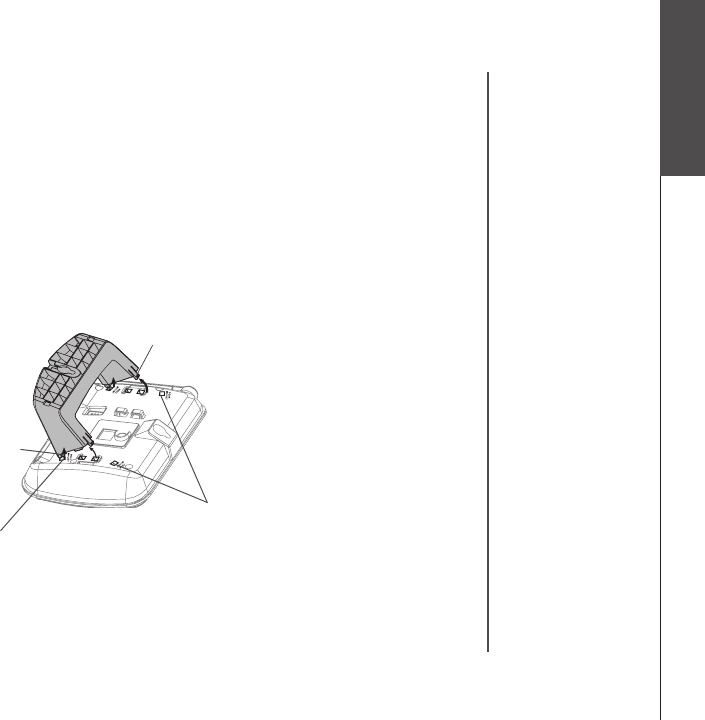
www.vtechphones.com
5
Installation
Basic operation
Installation
upper grooves
upper tab
lower tab
lower groove
Wall mounting bracket installation
Your telephone base comes with a desktop bracket installed. If you prefer to mount your telephone
on the wall, it is designed to mount on a standard telephone wall plate.
To install the wall mounting bracket:
First, remove the bracket from the telephone base by carefully pressing on the tabs until the bracket
is released.
Next, rotate the bracket so that the hole for the wall mounting studs is in the same orientation as
the mounting hole on the back of the telephone base.
Insert the lower tabs of the bracket into the grooves marked WALL MOUNT in the telephone base,
then snap the upper tabs into place.
1.
2.
3.