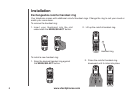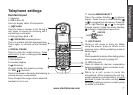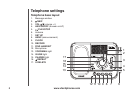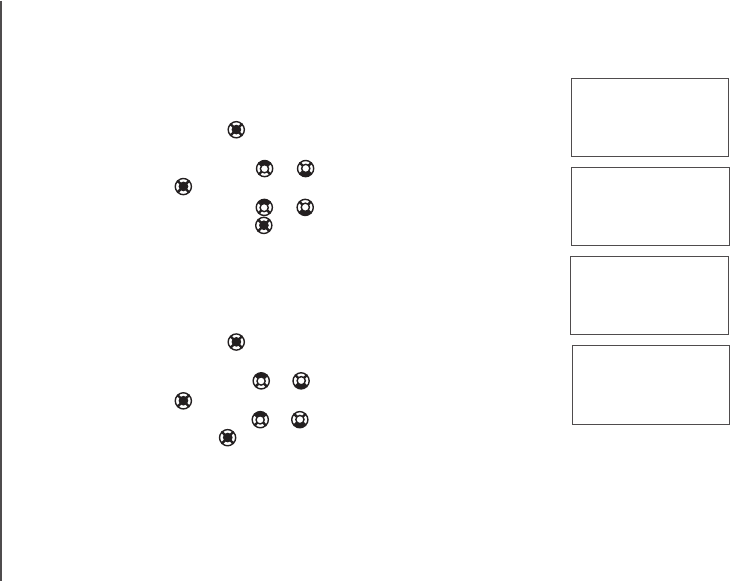
www.vtechphones.com
10
Telephone settings
KEY TONE
ON
LANGUAGE
ENGLISH
>
KEY TONE
LANGUAGE
Key tone
The handset beeps whenever you press any of the handset keys. You may
turn the key tone feature on or off.
To change the setting:
Press the center NavKey to display the menu when the handset is
not in use.
Press the up or down NavKey or to select KEY TONE, then press
the center NavKey .
Press the up or down NavKey or to alternate between ON or OFF,
then press the center NavKey . You’ll hear a conrmation tone.
Language
The language menu allows you to select from ENGLISH, FRANÇAIS or
ESPAÑOL to be used for the handset display.
To change the setting:
Press the center NavKey to display the menu when the handset is
not in use.
Press the up or down NavKey or to reach LANGUAGE, then press
the center NavKey .
Press the up or down NavKey or to scroll through the choices, then
press the center NavKey . You’ll hear a conrmation tone.
1.
2.
3.
1.
2.
3.
>
LANGUAGE
CLR VOICE MAIL