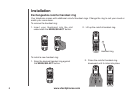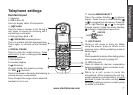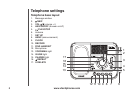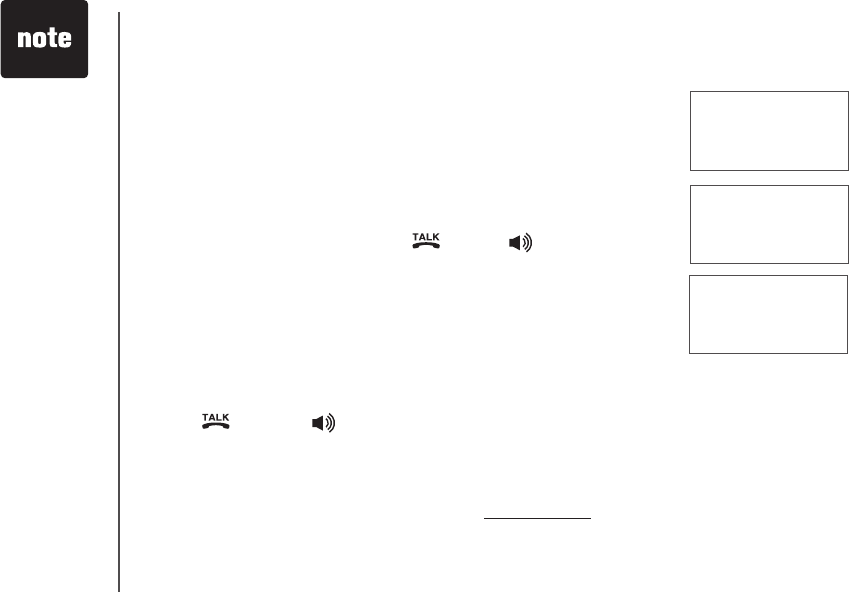
www.vtechphones.com
14
INTERCOM TO:
HANDSET Y
IS CALLING
Basic operation
CALLING
HANDSET X
• X represents
the number of
the handset
being called and
Y represents the
number of the
handset that is
calling.
• If the destination
handset does
not answer the
intercom call within
100 seconds, is in
the directory, is in
the call log, is on a
call or out of range,
the screen of the
originating handset
will show
UNABLE TO CALL
TRY AGAIN and
return to idle mode.
Intercom
The intercom feature allows conversation between two registered handsets
of the same system. Only two handsets can be used at a time.
Press INT to display the menu when the handset is not in use.
The originating handset screen will display INTERCOM TO:
Use the dial pad to select the destination handset number.
The originating handset screen will display CALLING HANDSET X.
The destination handset will ring and its screen will display
HANDSET Y IS CALLING.
To answer the intercom call, press /FLASH, /SPEAKER, INT or
any dial pad keys (0-9,#,
*
) on the destination handset.
To end an intercom call, press INT, OFF/CLEAR or place the handset
back in the telephone base or charger.
Conference call
You can have a conference call with an external line and two registered
handsets.
When one handset is on the line,
Press /FLASH or /SPEAKER on another handset to join the call.
-OR-
Press INT to initiate an intercom call.
Follow steps 3 to 5 in the Intercom section above.
After the destination handset has answered, press and hold INT on the
originating handset to let the destination handset join the call.
1.
2.
3.
4.
5.
6.
7.
•
1.
2.
3.