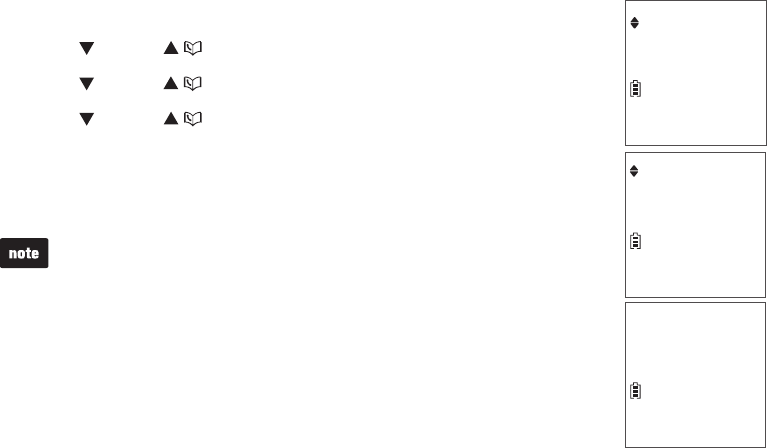
Directory
41
Delete a speed dial entry
Press MENU when the phone is not in use.
Press /CIDCID or / to scroll to Directory, then press SELECT.
Press /CIDCID or / to scroll to Speed dial, then press SELECT.
Press /CIDCID or / , or use the dialing keys to choose the
desired speed dial location, then press DELETE. The screen
displays Clear SD #X?
Press SELECT to conrm. You hear a conrmation tone.
Deleting the speed dial entries does not affect the entries in
the directory.
1.
2.
3.
4.
5.
Directory
ECO
Speed dial
ECO
Clear SD #X?
ECO


















