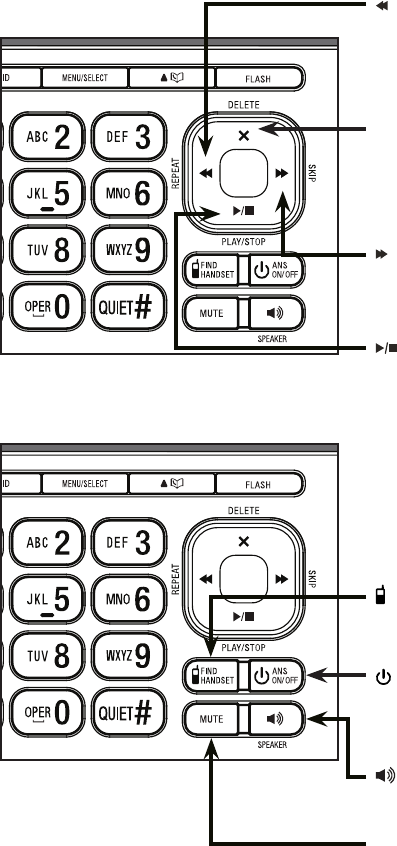
9
Getting started
Telephone base layout
/REPEAT
Press to repeat the playing message (page 57).
Press twice to play the previous message
(page 57).
•
•
X/DELETE
Press to delete the playing message (page 57).
When the phone is not in use, press twice to delete
all previously reviewed messages (page 58).
•
•
/SKIP
Press to skip to the next message (page 57).•
/PLAY/STOP
Press to play messages (page 57).
Press to stop message playback (page 57).
•
•
ANS ON/OFF
Press to turn the answering system on or off
(page 50).
•
FIND HANDSET
Press to page all system handsets (page 29).•
/SPEAKER
Press to make or answer a call (page 23).•
MUTE
Press to mute the microphone while on a call
(page 24).
Press to silence the ringer temporarily while the
telephone base is ringing (page 25).
•
•


















