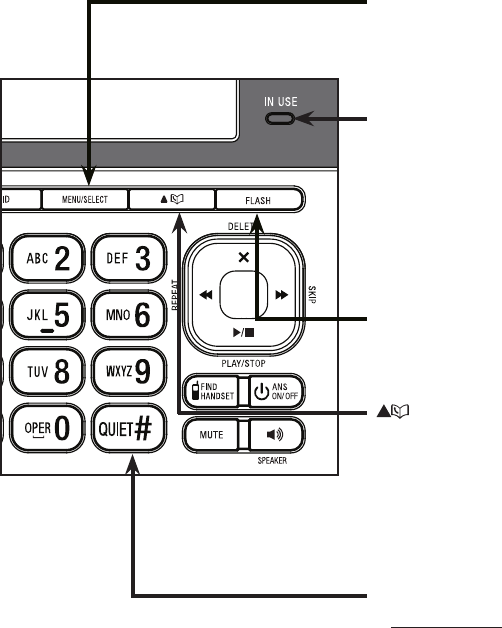
10
Getting started
Telephone base layout
MENU/SELECT
Press to show the menu (page 14).
Press to choose an item, or save an entry or
setting while in a menu.
•
•
IN USE light
Flashes when there is an incoming call, or another
telephone sharing the same line is in use.
Flashes when handsets are being deregistered.
On when the phone is in use.
On when the answering system is answering a call.
On when a handset is being registered.
•
•
•
•
•
FLASH
Press to answer an incoming call when you receive
a call waiting alert during a call (page 24).
•
Press to review the directory when the phone is not
in use (page 37).
Press to scroll up while in a menu, or reviewing the
directory, caller ID log or redial list.
Press to move the cursor to the right while entering
numbers or names in the directory.
•
•
•
QUIET
#
Press and hold to set and turn on the quiet mode,
or turn it off (page 16).
Press repeatedly to show other dialing options
when reviewing a caller ID log entry (page 45).
•
•


















