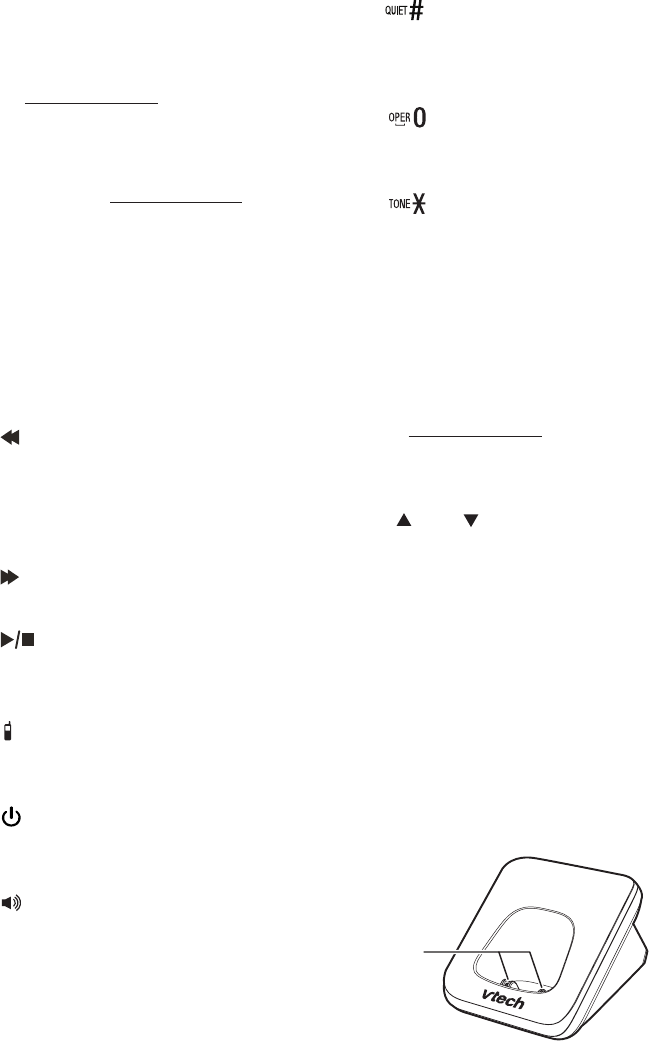
4
Move the cursor to the left when
entering numbers or names.
OFF/CANCEL
Press and hold to erase the
missed call indicator while the
phone is not in use.
Press to return to the previous
menu; or press and hold to return
to idle mode, without making
changes.
4 – X/DELETE
• Press to delete the playing
message.
• When the phone is not in use,
press twice to delete all previously
reviewed messages.
/REPEAT
• Press to repeat the playing
message.
• Press twice to play the previous
message.
/SKIP
• Press to skip to the next message.
/PLAY/STOP
• Press to play messages.
• Press to stop message playback.
5 – /FIND HANDSET
• Press to page all system
handsets.
6 – ANS ON/OFF
• Press to turn the answering
system on or off.
7 – /SPEAKER
• Press to make or answer a call.
8 – MUTE
Mute the microphone during a
call.
Silence the ringer temporarily
while the handset is ringing.
•
•
•
•
•
9 –
Press repeatedly to show other
dialing options when reviewing a
caller ID log entry.
10 –
Press to add a space when
entering names.
11 –
• While you have set the dial mode
to pulse and on a call, press to
switch to tone dialing temporarily.
12 – MIC (Microphone)
13 – REDIAL/PAUSE
• Press repeatedly to review the
redial list.
• Press and hold to insert a dialing
pause while entering a number.
14 – Charging pole
15 – /VOL/
• Adjust the listening volume
during a call or message
playback.
• When the phone is not in use,
press to adjust the telephone
base ringer volume.
16 – INT
Press to start an intercom
conversation or transfer a call (for
multi-handset models only).
Charger overview
1 – Charging pole
•
•
•
a


















