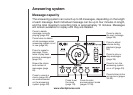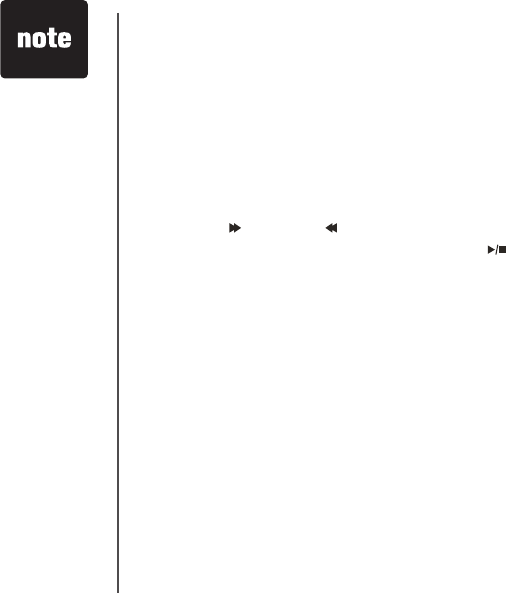
www.vtechphones.com
36
Answering system
Set message alert tone
This feature programs the system to beep every 10 seconds to alert you of new
messages when the telephone is not in use. The tone will stop when all new
messages have been reviewed.
To set the message alert tone:
Press SET UP when in idle mode until the system announces the message
alert tone setting.
Press /SKIP or /REPEAT to select on or off, then press SET UP to save
and go to the next setting, or press /PLAY/STOP to save and return to the
idle mode.
1.
2.
The answering
system must be
turned on for the
message alert
tone to function.
•