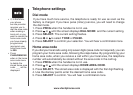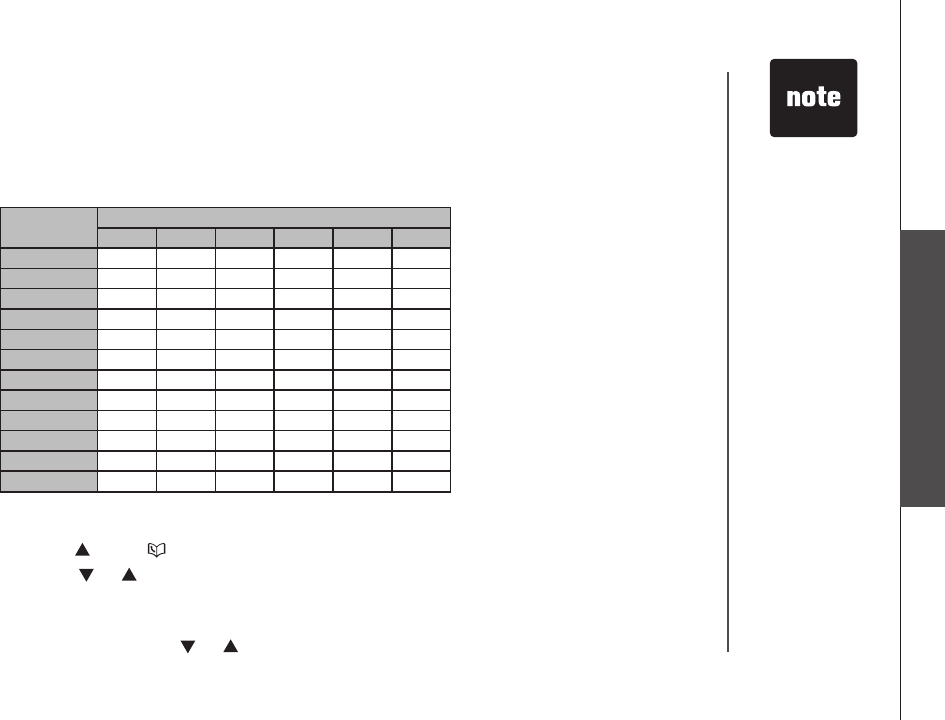
www.vtechphones.com
17
Basic operation
Telephone operation
Telephone operation
Dial key
Characters by number of key presses
1 2 3 4 5 6
1 1
2 A B C 2
3 D E F 3
4 G H I 4
5 J K L 5
6 M N O 6
7 P Q R S 7
8 T U V 8
9 W X Y Z 9
0 0
*
*
# &
,
, - . #
Character chart
Use the dial pad keys and the chart below to enter a name (up to 14 characters).
An error tone will sound if you try to enter more than 14 characters. Each press
of a particular key causes the characters to be displayed in the following order:
Review the directory
Press /VOL+/ when the handset is not in use. The screen displays DIRECTORY.
Press or to scroll through the entries stored in the directory alphabetically.
- OR -
Press the dial pad key for the rst letter of the name you want to search. If
necessary, scroll
or to nd the desired entry.
1.
2.
• When you reach
the end of the list
in the directory,
END OF LIST will
be shown on the
screen and there
will be an error
tone.
• If you press a
dial pad key for
alphabetical
search while in
the directory and
there are no entries
starting with the
letters of that key,
NO DATA will be
displayed on the
screen.