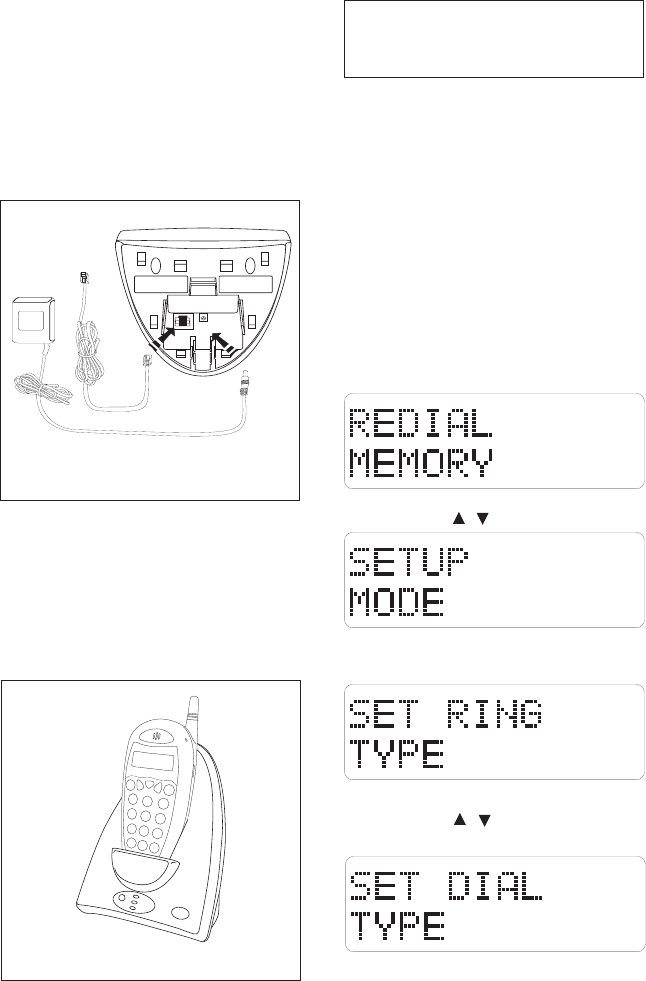
11
Setting up Your VT 1421
Choose an area near an electrical
outlet and a telephone wall jack.
AC Power Adapter
Plug the AC power adapter into an
electrical outlet and the DC connector
to the back of the base unit.
GETTING STARTED
To electrical
outlet
To telephone
jack
Charge the Battery
Charge the handset battery pack
before use. The battery pack recharges
automatically whenever the handset is
in the base unit. The batteries must
be charged for 16 hours before using
your phone for the first time.
CAUTION
Use only CLASS 2 9V DC POWER
SUPPLY included with your phone.
Handset Ringer
The handset ringer is programmed ON
as the factory default. Refer to
PROGRAMMING THE RINGER for
more information.
Tone / Pulse Selection
To select the desired dialing mode,
follow these steps:
1. Press the OK key to activate the
menu. The following will be
displayed :
2. Use the / keys until you see:
3. Press the OK key until you see:
4. Use the / keys to select the
SET DIAL TYPE menu item:


















