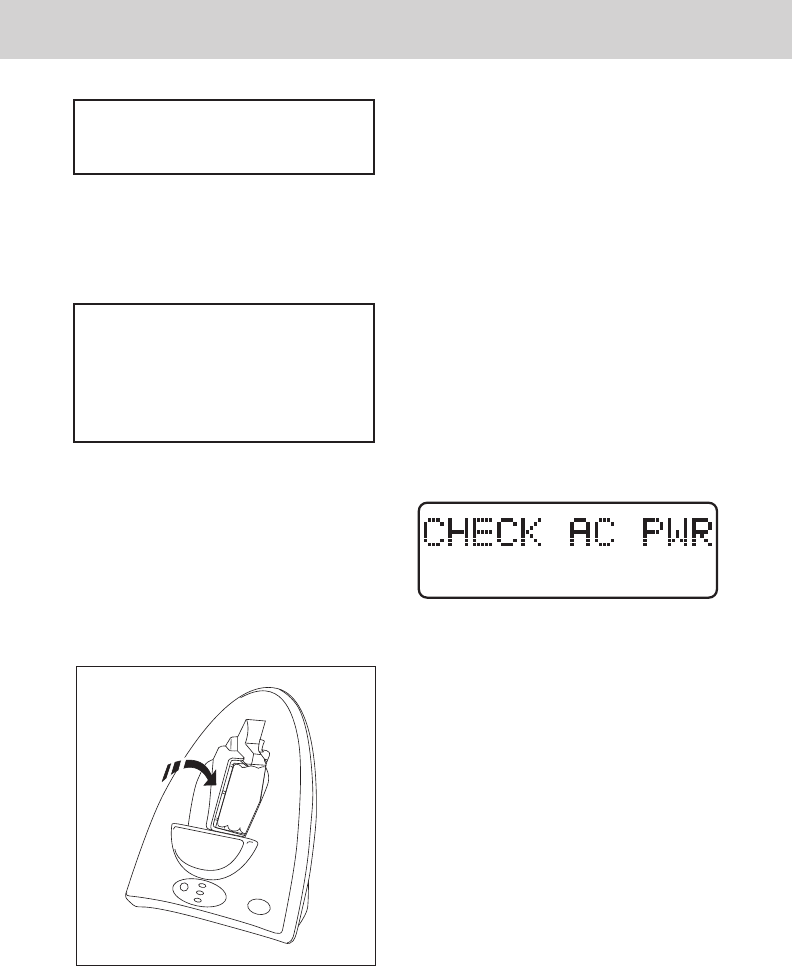
10
THE BATTERY PACK
To purchase replacement battery
packs, call VTech Communications
at 1-800-595-9511.
Spare Battery Charger
The VT 1421 has a built-in spare
battery charger, which is located in the
cradle of the base unit.
Note:
In order to benefit from this feature,
you must obtain an optional spare
battery from an authorized dealer, or
by contacting VTech Communications
at 1-800-595-9511.
Installation
1. Remove the spare battery charger
cover.
2. Place a battery pack in the spare
battery charger. Make sure the
metal contacts on the battery are
aligned with the contacts in the
spare battery charger.
temporarily unplug the AC adaptor
from the wall outlet and then plug it in
again. This will reset the battery
charger to ensure a frll battery charging
cycle is started again.
Power Backup Function
When a spare battery pack is installed
in the base unit, the VT 1421 uses this
battery pack to provide operational
backup in case of a power failure. If
you have a fully charged battery pack
in the spare battery charger and there
is a power outage, you will still be able
to place and receive calls on the
handset for up to 5 hours. When power
backup mode is active the following
message will be displayed:
Replacing a Drained Handset
Battery
The spare battery pack can also be
used to replace a drained handset
battery pack to ensure uninterrupted
use. Be sure to put the drained battery
pack in the spare battery charger for
recharging.
Please note that the spare battery
compartment charges at a slower rate
than a battery pack charging in the
handset. It takes 48 hours to fully
charge a battery pack in the spare
battery charger.
If at any time you find that the battery
does not provide adequate talk time
after a 16 hours of charging, you should
either temporarily remove and replace
the battery in the handset, or,


















