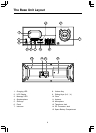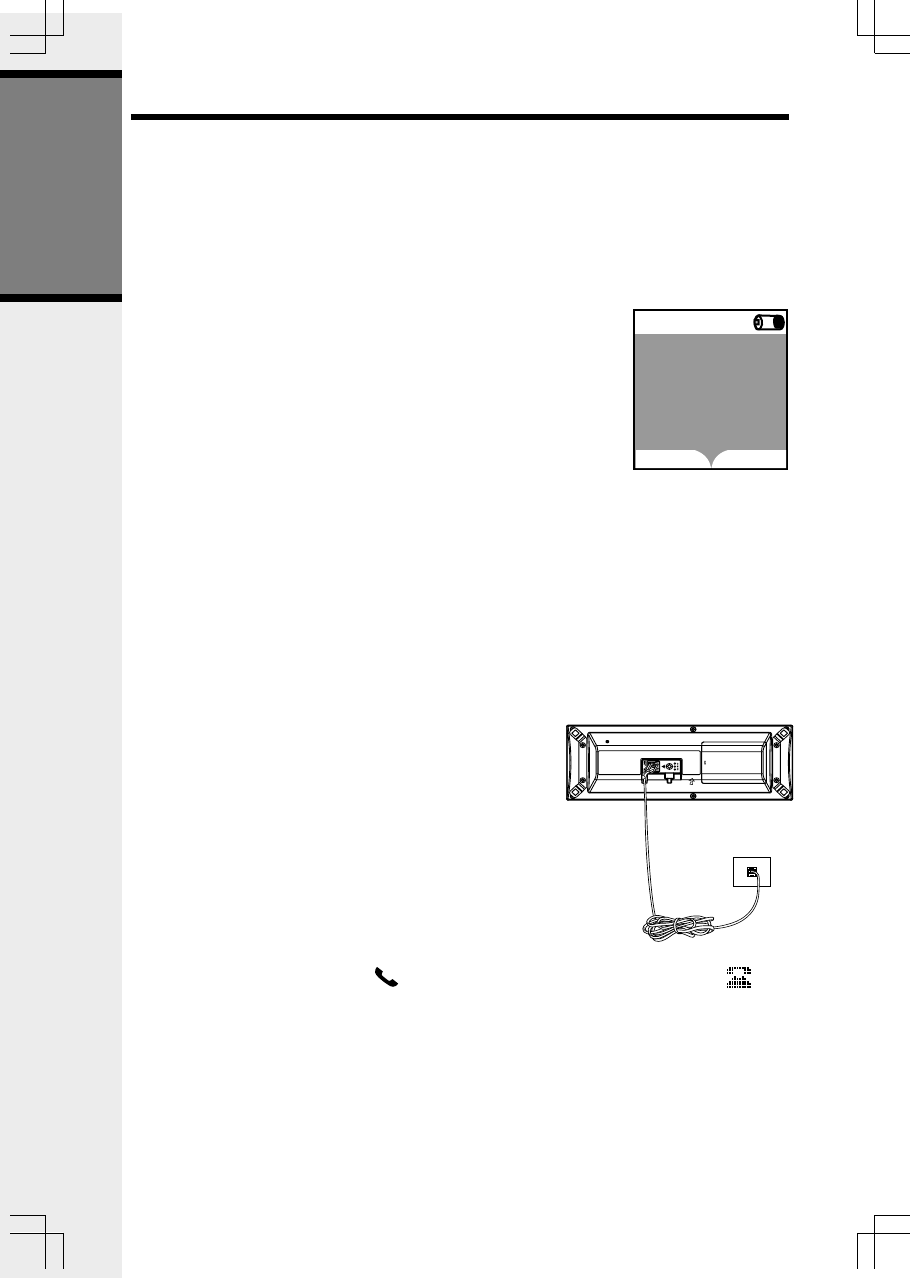
8
Getting Started
Connecting to Phone Line
Plug one end of the telephone line cord into the jack on the
bottom of the base unit. Plug the other end of this cord into
the wall jack.
Checking for Dial Tone
After the battery is charged, press /FLASH (on) on the handset. The Phone icon will
appear on the handset display, and you will hear dial tone. If not, see In Case of Difficulty.
IMPORTANT:
1. Do not dispose of batteries in a fire, they might explode.
2. Do not open or mutilate the batteries. Toxic substances may be released,
causing harm to eyes or skin.
3. Exercise care in handling batteries in order to prevent an accidental
short of the charge contacts, potentially causing the batteries to overheat.
4. Do not dispose of batteries into household garbage. They should be properly recycled.
5. If the phone will not be used for long periods of time, remove the battery to prevent
possible leakage.
Charging of the Handset Battery
The handset of your cordless telephone is powered by a rechargeable battery. It charges
automatically whenever the handset is in its base. Maximum talk time on fully charged
battery is seven hours, and maximum standby time is four days.
You should charge the battery for a minimum of 12 hours when you first receive your
phone.
You’ll know the battery need charging when:
• The low battery message is displayed:
• The handset seems completely dead, the LCD is completely
dark and does not activate when you press the keys.
Setup
REDIAL
CALL LOG
Low Battery
HANDSET1
12:00AM