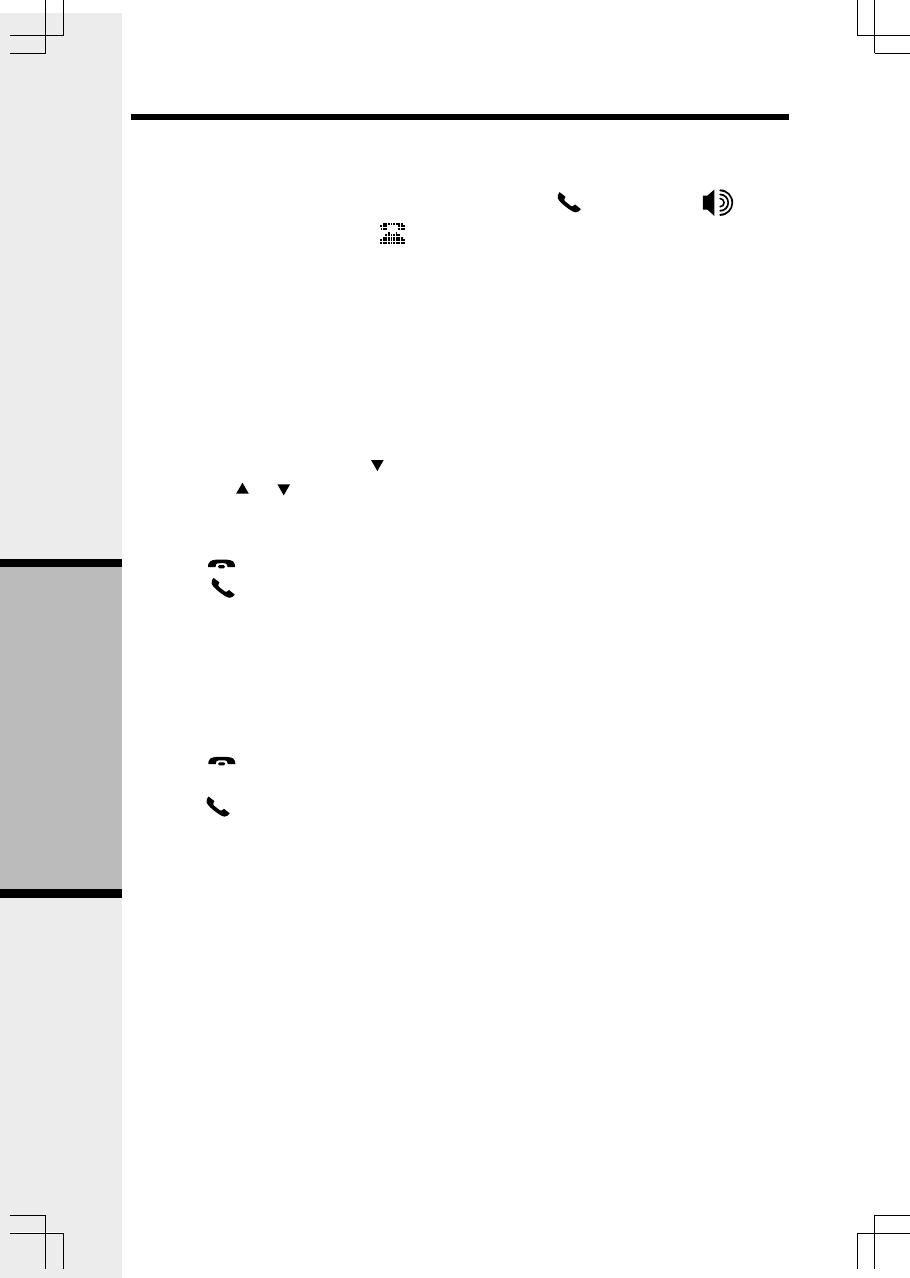
44
Advanced Operations
Handset and Base Operation
Conference Calling
Your phone is capable of supporting conference calls with up to three registered handsets
and the base unit. To enter a conference call, simply press /FLASH (on) or ) on the
handset or base. The phone icon will be displayed in the upper middle of the handset
display.
Transferring Calls
You can transfer calls from the base to handset, handset to handset, or handset to base.
Announced Transfer
Perform an announced transfer (call and advise another extension) of an active call:
From the Handset:
• Press HOLD to place your call on hold.
• Press MENU\SEL, then use NavKey scroll to Intercom, press MENU\SEL again.
• Press the or NavKey to the desired destination.
• Press the MENU\SEL again.
• When the ringing handset or base answers, announce that there’s an active call on hold.
• Press /CLEAR (off) on the handset or INTERCOM on the base.
• Press /FLASH (on) on the destination handset or SPEAKERPHONE on the
destination base to pick up the call on hold.
From the Base:
• Press HOLD to place your call on hold.
• Press INTERCOM.
• Scroll to the desired destination, then press SELECT.
• When the ringing handset answers, announce that there’s an active call on hold.
• Press /CLEAR (off) on the handset or INTERCOM on the base to exit the internal
call.
• Press /FLASH (on) on the destination handset to pick up the call on hold.


















